How to create an SFTP connection and upload data?
We often spend a lot of time transporting our UTMs for analytics across different platforms manually. We at CampTag have made it simple for you using an automated SFTP connection.
CampTag has been helping businesses of all sizes build an efficient media naming process for years. Our state-of-the-art technology unifies taxonomy across brands and business units, making the entire process error-free. If you're in the marketing world, you know that a significant portion of marketers still use spreadsheets to maintain their taxonomy. This may seem easy at first, but as teams grow and the scale of the process increases, the possibility of human error becomes uncontrollable.
When you make mistakes in your taxonomy spreadsheet, they may not show up immediately. The spreadsheet will still work, but most of the time, mistakes are about breaking best practices or making "minor" errors like messing up the hierarchy, entering the wrong parameters, or incorrect mapping. Even if you have a manual audit to catch these mistakes, it can be difficult, and the document will still be processed.
The problem comes when you try to bring all of this information to the reporting level. A wrong entry in your taxonomy will lead to wrong numbers on your campaign dashboard. Many businesses and agencies have come to us because they understand this issue. With a tool like CampTag, they now have full control over what goes into their campaign URLs.
However, no tool is perfect. When it comes to integrating CampTag data with other platforms, we currently have a few native connectors for leading analytics engines. We also create custom connections on demand, but these can take some time.
We saw this problem and did some research. We realized that most of our prospects and clients have a technology stack capable of consuming files from an SFTP (Secure File Transfer Protocol) folder. So, we asked ourselves, "Building an SFTP connector should be an easy way to integrate into a new platform, right?"
That's why we're excited to announce our new feature: SFTP connection for CampTag. With SFTP connection, you can now push your taxonomy data with all required mapping to your analytics engine and produce accurate reports.
How to Create an SFTP Connection and Upload Data
SFTP (Secure File Transfer Protocol) is a secure way to transfer files between two computers. It uses SSH (Secure Shell) to encrypt the data being transferred, making it a much more secure option than FTP (File Transfer Protocol).
If you need to transfer data to an SFTP server, you can use the following steps to create a connection and upload your data:
1. Create a new connection
In your SFTP client, go to the "Connections" menu and select "New Connection." Enter the hostname or IP address of the SFTP server, the username, and the private key. When you click submit, our platform will verify the connection by connecting to the SFTP server and then accept it.
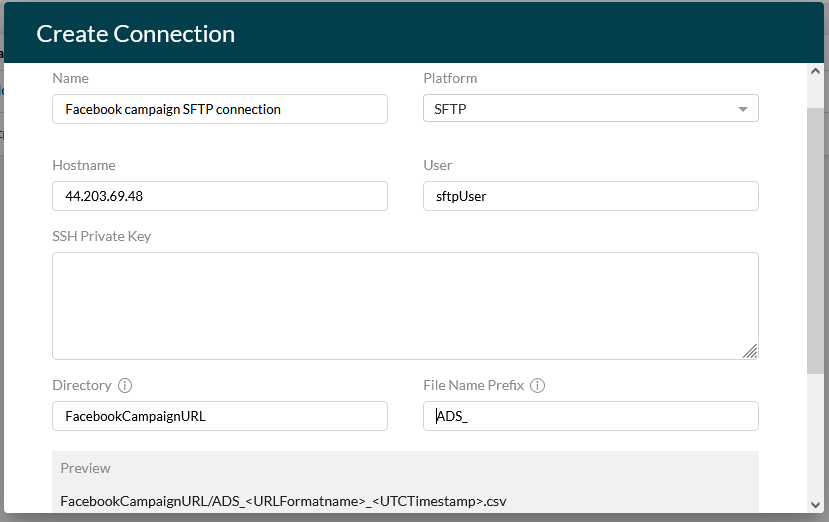
2. Create a workflow by connecting your newly created connection with a URL format
This will ensure that when you create URLs of a pre-selected format, it will start a workflow that will automatically validate, design, and upload them to file storage automatically.
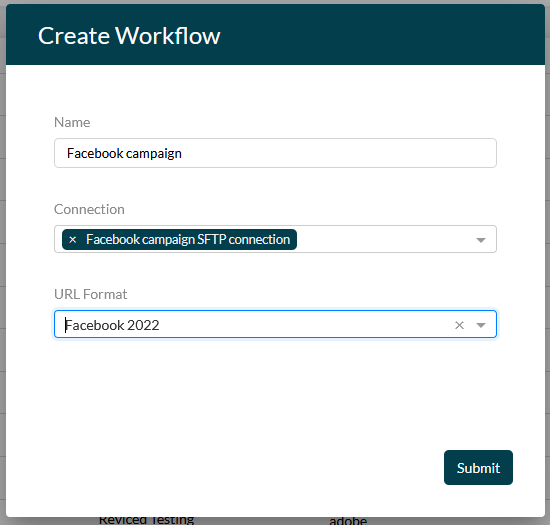
3. Create bulk Campaign URLs using our custom spreadsheet
Our custom-built spreadsheet, which works exactly like an Excel sheet, helps you generate or copy-paste 100+ URLs in an instant. Additionally, the spreadsheet provides real-time error handling, which checks for different types of user-created errors that usually get neglected while creating campaign URLs.
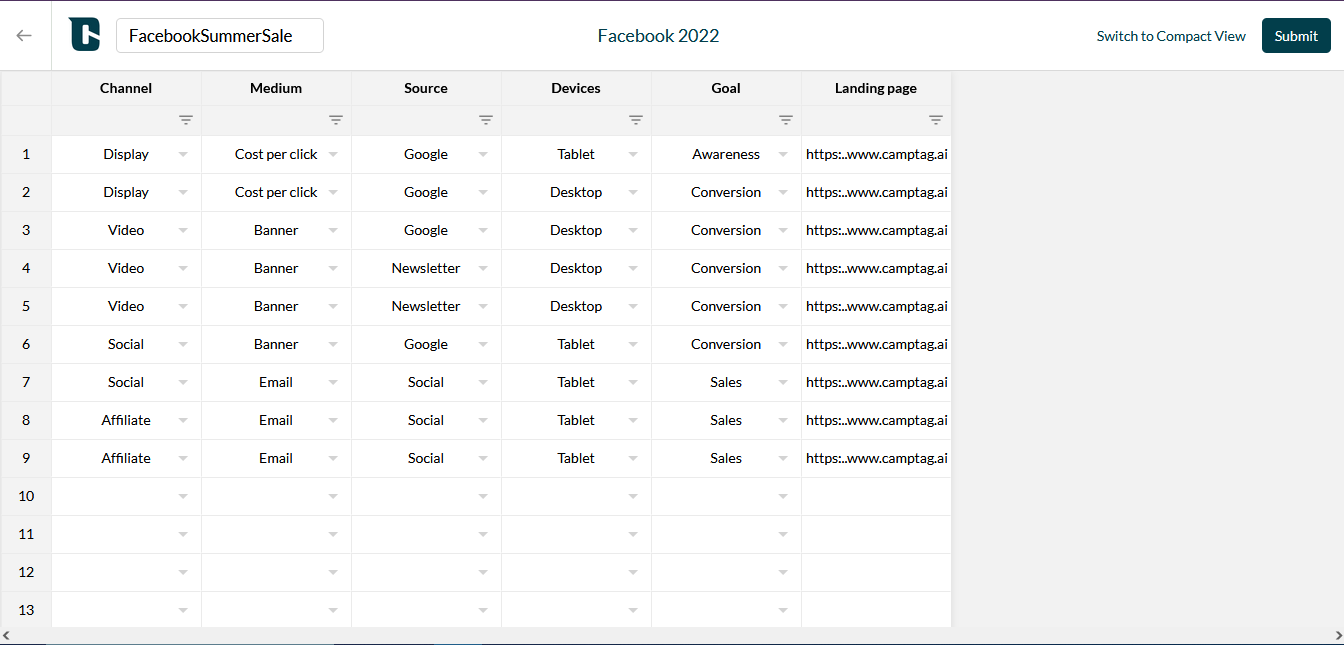
4. Once submitted, sit back, relax, and watch your data being validated, created and uploaded to your SFTP connection in no time
The data will be validated and uploaded to your SFTP server in a matter of minutes.
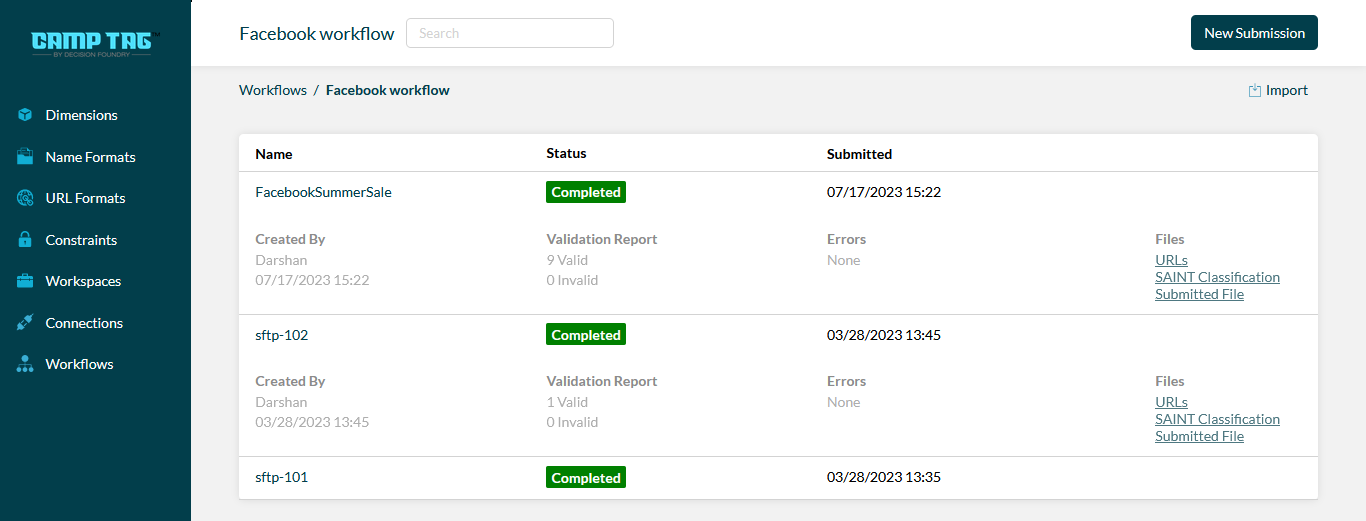
Here are some additional tips for creating an SFTP connection and uploading data:
- Make sure that the SFTP server is configured to allow connections.
- Use a strong password for your SFTP account.
- Test the connection before uploading any important data.
- Use a secure SFTP client.
If you're interested in learning more about how CampTag can help your business build an efficient media naming process, please contact us today.