Marketing Campaign Names – Taxonomy
How to create standardized marketing campaign naming conventions and how they help you gather more information about your digital marketing campaigns.
Most of us don’t think twice about naming our marketing campaigns. Any name that comes to mind while setting up a campaign is good enough. Here are some names that sound perfectly ok for a campaign.
- Banner ad campaign
- Lead generation
- Running shoes - Christmas sale
All is well and good if you are running only 10 campaigns in your lifetime. The problem arises when you need to run more of these campaigns. Then the names become Banner ad campaign 1, Banner ad campaign 2, Banner ad campaign 3 etc.
And becomes even more complicated when you have to run them across different geographies – Lead generation UK, Lead generation Australia, Lead generation US.
The more campaigns you run, and the more you segment your audience, the more complicated your campaign names become.
Running shoes-UK-Banner ad-Christmas offer!
And somewhere down the line, you wish you had started naming your campaigns properly from the beginning.
Why have marketing campaign naming conventions?
- In the example mentioned above, you can clearly see that segmenting your campaigns require complicated names, which have to be standardized.
- Standard naming conventions ensure ease of reporting and analysis.
- Without marketing campaign taxonomy or naming conventions, it becomes difficult to compare data across different business units.
- Data entry errors in campaign names can arise as a result of non-standard naming conventions.
- UTM parameters are pretty standard in marketing campaigns, making it easier to understand more about the campaign by looking at the URL. But nobody gives as much attention to campaign names.
- Without standard naming conventions, data integrity is questionable, and many man-hours are lost in data scrubbing.
Here is how an export of your Google ads campaigns would look like if they have non-standard naming conventions.

As you can see, it is next to impossible to filter out specific segments from this list.
And below is an example of an export where you have standard, template-based campaign names.
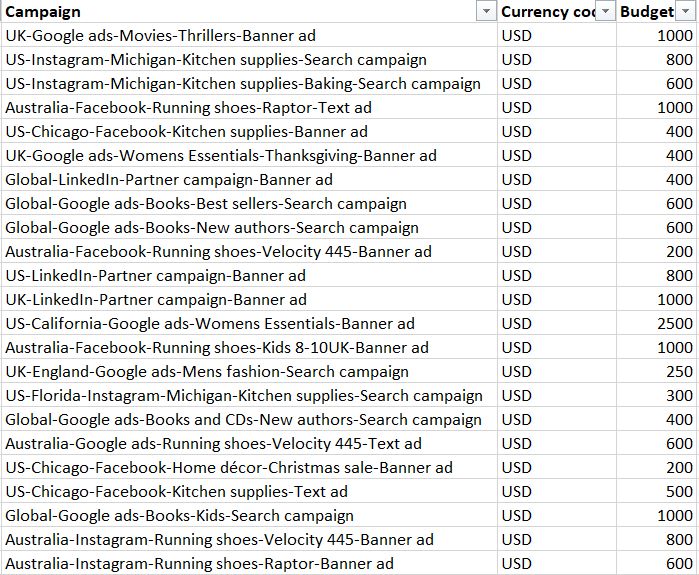
This list can be sorted, filtered and analyzed based on geography, state, source, product, category, and type of ad.
Standard marketing taxonomy can not only save you time and money but also reduce unnecessary frustration arising from data discrepancies.
How to start using standard marketing taxonomy?
Similar to UTM parameters, it is best to name your campaign based on the segmentation you want. And have suitable separators like hyphen or underscore between them.
- 1. Start with the geography
-
Geography-based segmentation is a key part of any campaign and a key element in marketing taxonomy. You could include states or cities as well, depending on your target audience.
For example: US, UK, Australia, New York
- 2. Source
-
This field denotes where your campaign will be run – whether it is search engines, social media or email campaigns.
For example: US-Google Ads, UK-LinkedIn, NY-Mailchimp
- 3. Product or Service
-
If you run campaigns for multiple products or services, these should definitely be included in your campaign name.
For example: US-Google ads-Running shoes, UK-LinkedIn-Data science
- 4. Sub-category of product or service
-
The more granular your campaign, the easier it becomes to focus on specific keywords
For example: NY-Google ads-Running shoes-Women, UK-LinkedIn-Data science-Training
- 5. Special offers
-
Special offers for limited time periods should be captured as a segment in your campaign name to help differentiate them from your regular campaigns.
For example: NY-Twitter-Running shoes-Kids-Christmas sale, UK-LinkedIn-Data science-Training-Summer offer
This list can go on and on, depending on what audience segment you are targeting. The specific naming convention will, of course, vary based on your campaign.
But the important point is that you should have a naming convention, which is followed across your organization by teams in different business units, offices or geographies. This makes it easy to compare data and analyze patterns.
What parameters can be used for standardizing campaign names?
Here are some of the parameters you can use to segment your audience, and therefore to name your campaign.
- Country
- State
- City
- Audience demographics
- Brand
- Product
- Traffic source
- Type of ad
- Device type
- Product sub-category
- Sale/offer
Are there tools for standardizing naming conventions?
Excel is the most commonly used tool. With specific dropdowns, ‘Concatenate function’, and macros, you can create multiple campaign names easily. Collaboration is possible to a certain extent with Google sheets. But the issue of data integrity still persists since one person making a data entry error can mess up the whole sheet.
This is where CampTag, our intelligent Marketing Taxonomy tool, can help. Create standardized, easy-to-use, efficient marketing campaign names using a variety of dimensions, even custom dimensions.
Why is CampTag better than other options?
- Most online campaign taxonomy tools have a limited number of URL parameters and values. Whereas CampTag allows you to have an unlimited number of dimensions in your campaign names and campaign URLs.
- Custom dimensions can be added for situations that are specific to your organization.
- Workspaces can help you collaborate, access and utilize campaign names across multiple departments, business units or geographies.
- Constraints can be defined to handle dependencies between dimensions. This minimizes data entry errors.
- Uniform campaign names make it easier to analyze and derive business intelligence out of your data.
Next steps?
Reach out to us for a quick demo of how CampTag can make your campaign taxonomy and URL better, more efficient and scalable.
Sign up for a free trial of our awesome tool, and see for yourself how it transforms your marketing campaigns.