Setting up Facebook campaigns
Guide to setting up Facebook Campaigns – campaign objectives, scheduling, budgets, audiences, attribution and other key strategies to Facebook marketing.
If you have just launched a new website, it would take a while for you to start getting traffic and inquiries. Relax! There’s an easy way out.
Paid marketing campaigns can bring in some quick traffic to your website, and also leads if your website has a good value proposition. There are multiple channels where you can run ads, Facebook, LinkedIn, Instagram, Twitter, YouTube, Google Ads, Bing Ads and many more.
The channel you choose depends on your target audience. B2B products and services could be marketed on LinkedIn more effectively, whereas B2C products and services work well on Facebook and Instagram.
Why Facebook Ads?
With over 2.6 billion active users every month, Facebook is still the world’s most popular social media platform. One of the oldest social media platforms that started in 2004, Facebook has users as old as 90 years and as young as 10 years, though the legal age to have a Facebook account is 13 years.
- Facebook is the third most visited website after Google and YouTube.
- It has over 1.8 billion daily users!
- Over 200 million businesses use Facebook
- Around 75% of Facebook users are in the age group 18-44
- Facebook users spend around 30 minutes each day on the platform
All these are reasons why you should try advertising on Facebook to gain more targeted visitors to your websites.
How to set up Facebook Ads?
- Go to https://www.facebook.com/business/
- Click on Create an ad
-
Login if you already have an account on Facebook, or click on Sign up to create a new account.
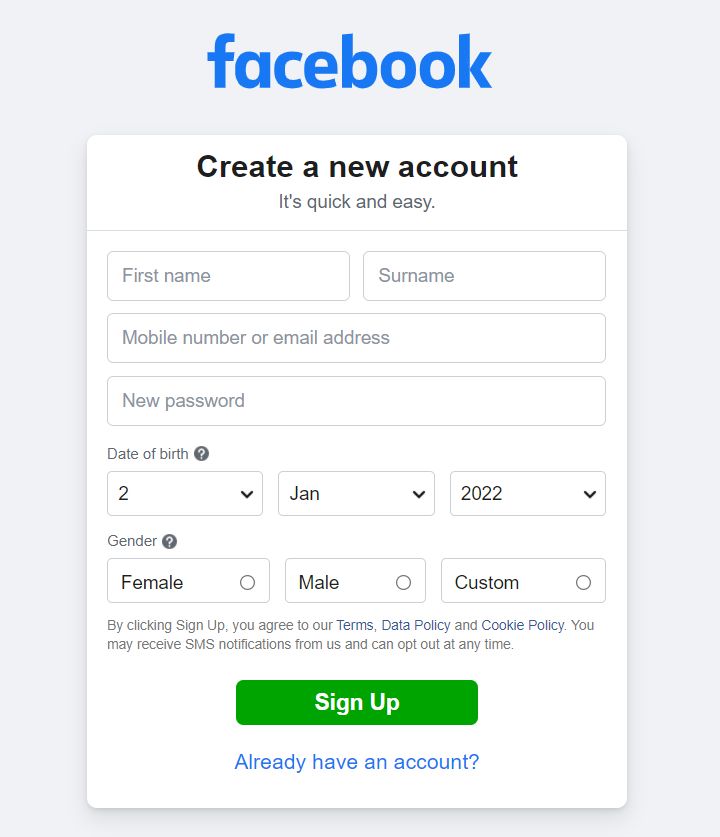
- Confirm the code sent over email, and you are ready to go!
- Once you are inside Facebook, you will find ‘Ad Centre’ as well as ‘Ads Manager’ in the left panel.
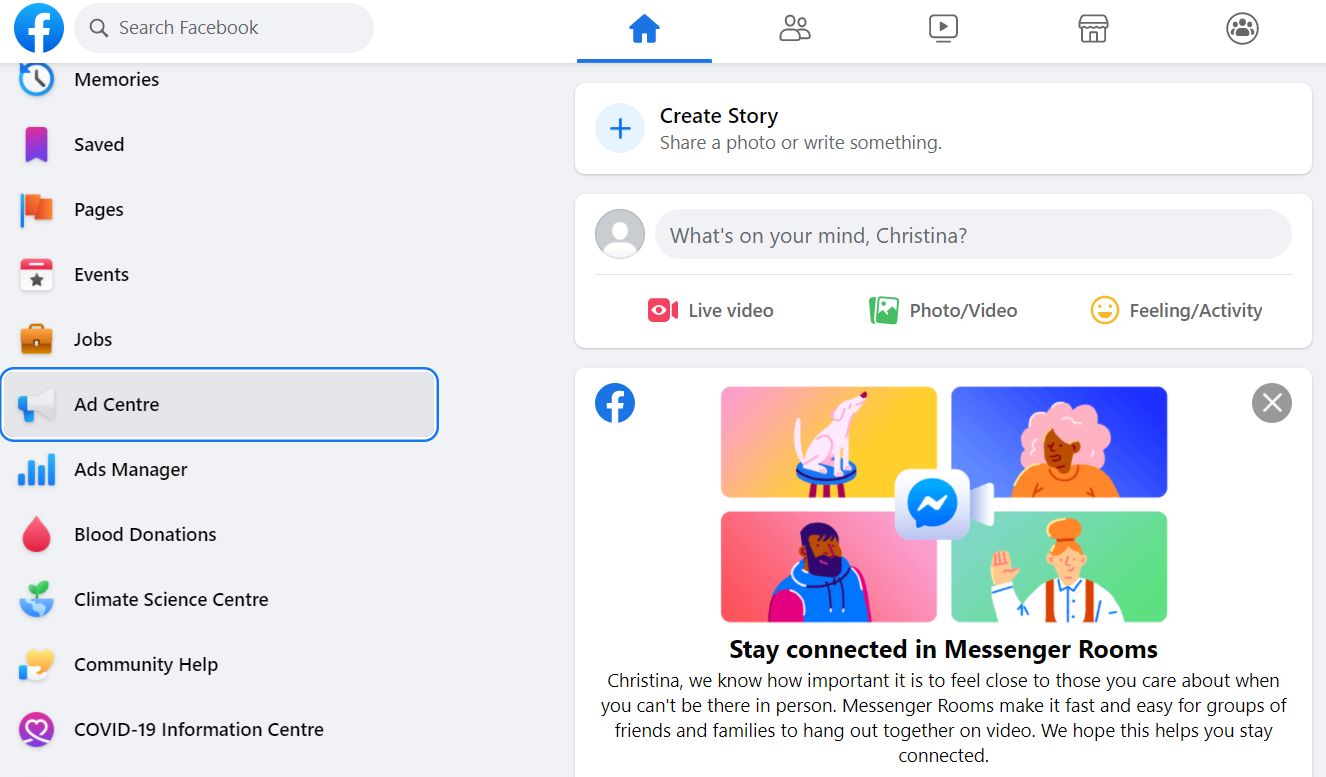
- Ad Centre requires you to create a page for your business before you start advertising.
- Ad Manager allows you to create ads directly without having a business page on Facebook.
-
Click Create in Ad Manager to create a new campaign.
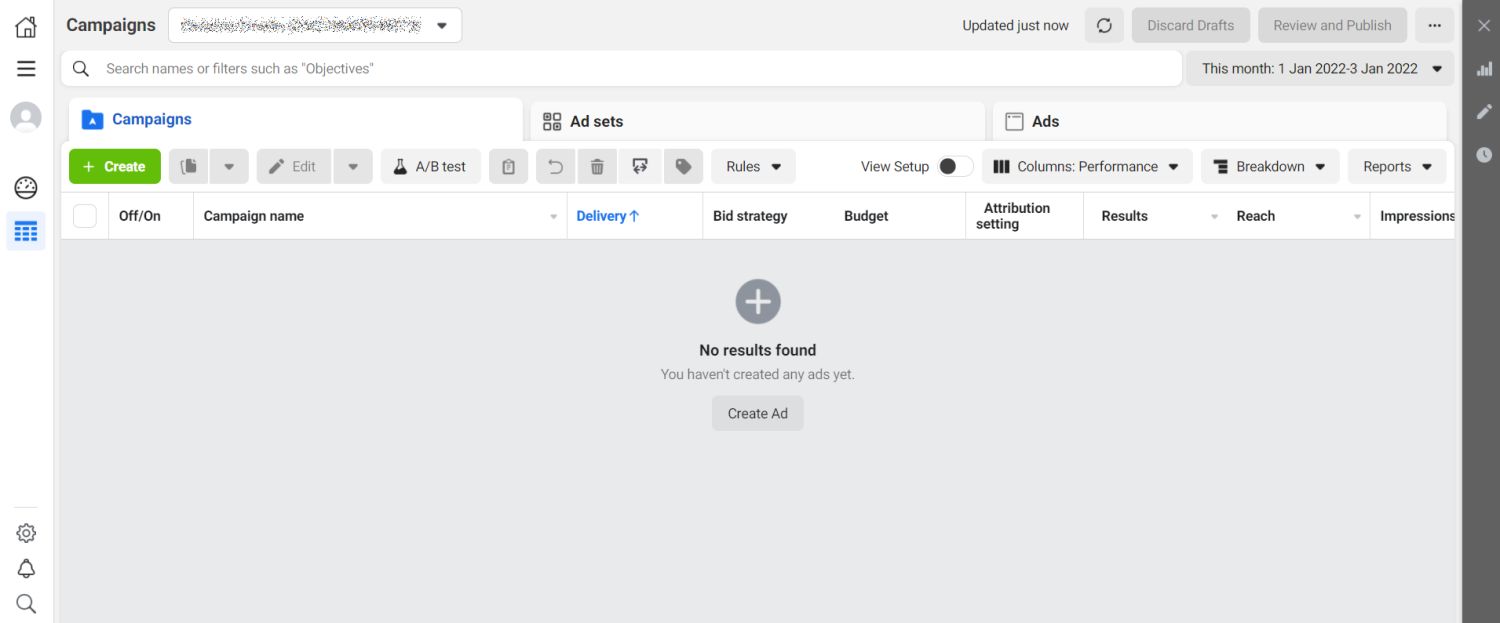
-
Choose the campaign objective.
There are Awareness, Consideration and Conversion objectives to choose from.
- Brand awareness – Showing the ad to those who are likely to remember you brand
- Reach – Showing the ad to maximum number of people
- Traffic – For more traffic to website, app or Facebook event
- Engagement – For more engagement on Facebook page – likes, shares, comments
- App installs – To market your app
- Video views – SSpecifically for video ads
- Lead generation – To generate more website form fills, calls or chats/li>
- Messages – For more engagement through Facebook messenger, WhatsApp or Instagram direct messages
- Conversions – Targeting the ads to people who are more likely to convert
- Catalog sales – To show items from your website catalog on the ad convert
- Store traffic – To encourage visits to a physical store
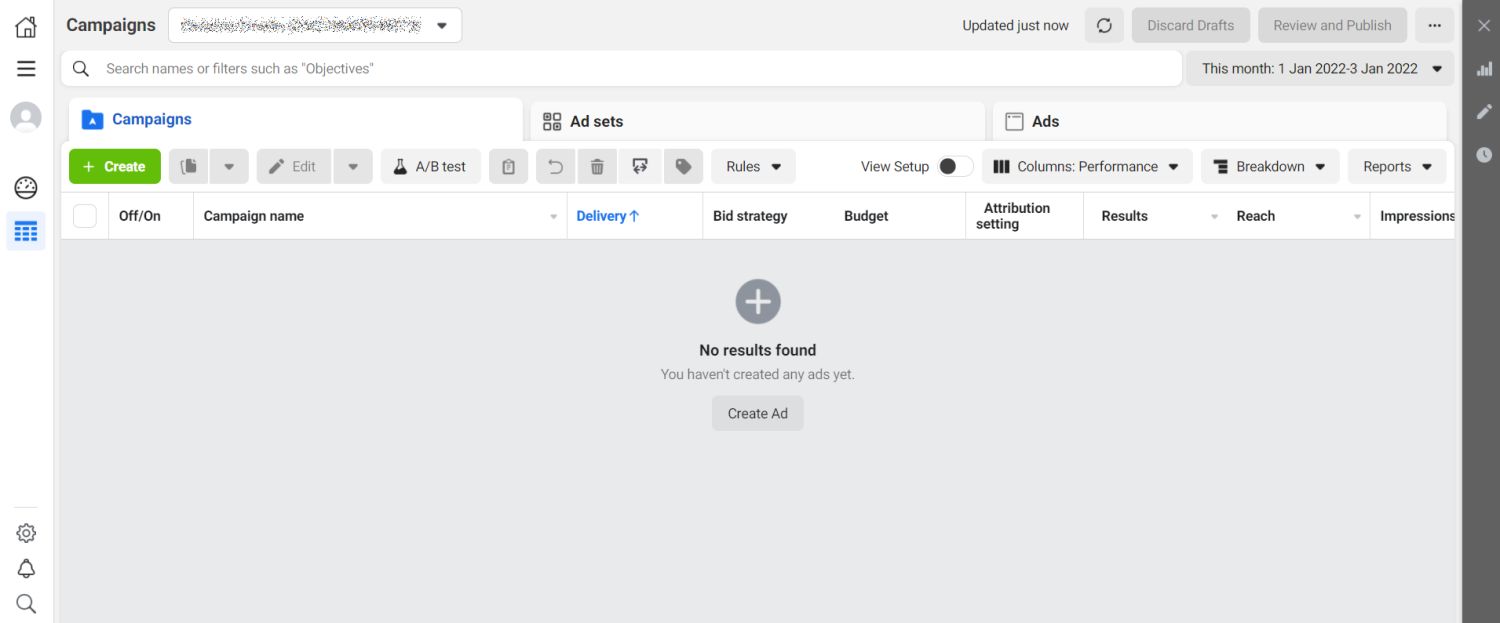
-
Name your campaign
Most marketers just name their campaigns whatever name they feel like typing in at that point of time, leading to names like Banner15, USoffer22 etc., which will give you very little understanding on the purpose of these campaigns.
Try to give descriptive names that summarize all relevant information about the campaign.
If you want to have consistent, error-free campaign names that improve your marketing analytics, reach out to us about CampTag the awesome marketing taxonomy and URL builder tool.
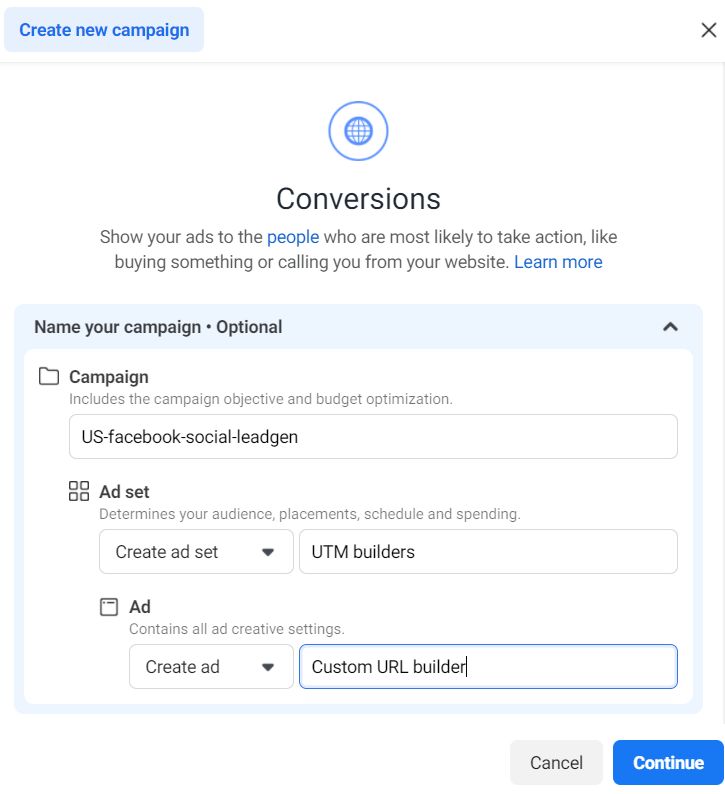
In addition to campaign name, you can specify Ad set name and Ad name at this point. The hierarchy in Facebook Ads Manager is Campaign -> Ad set -> Ad.
Facebook offers a template for campaign name creation where you can choose fields like campaign objective, campaign ID, and budget optimization fields separated by symbols like _, --, .., + etc.
-
Enter your Campaign Details
Campaign Details page allows you to specify campaign spending limit, daily budget, ad schedules, and also run A/B tests with different kind of creatives and audience groups.
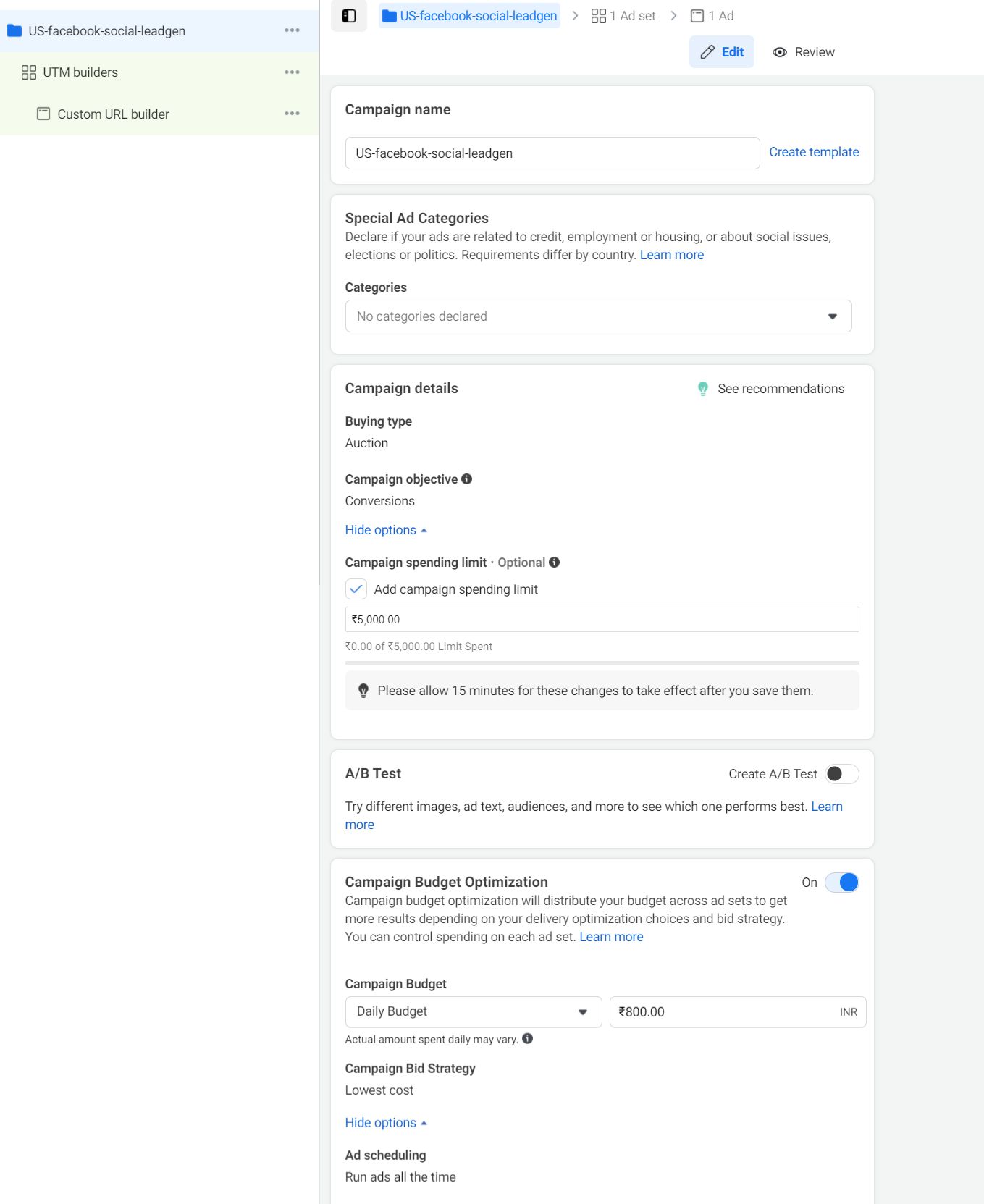
-
Enter Conversions and Audience Details
The next page allows you to specify Conversion event location (website, app, messenger, WhatsApp), Budget and Schedule, Audience (new custom audience or saved audience list), placements (automatic or manual), and attribution.
You can also create a Pixel, which is a piece of code you can place on your website to track campaign performance. Give a name to your Facebook Pixel and your website name to generate the Pixel code. This code can be installed through integrated partners or manually inserted into the head section of your website.
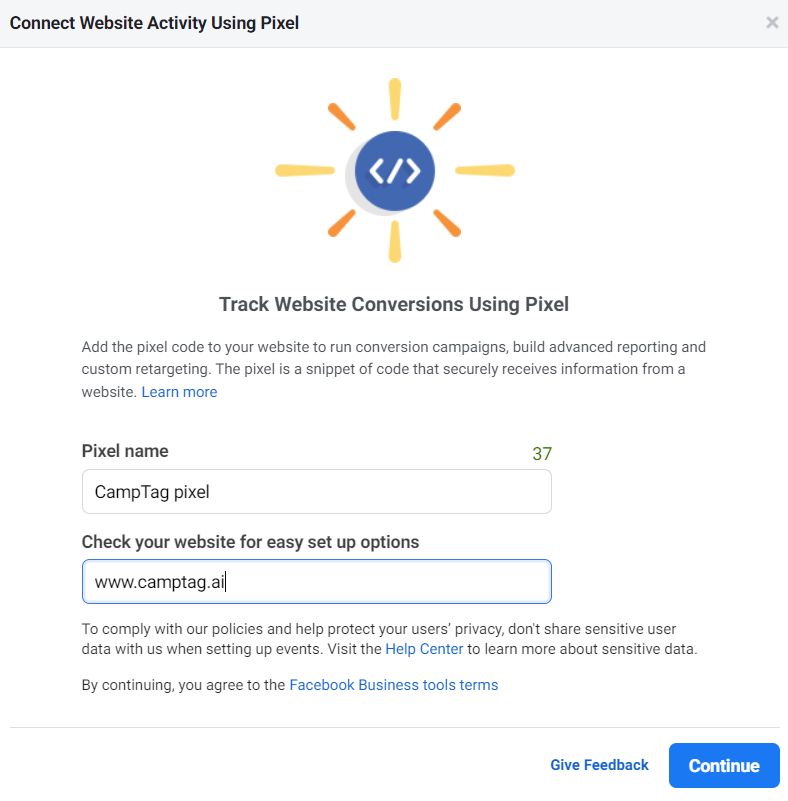
Audience targeting on Facebook is quite advanced where you can specify a custom audience based on age, gender, location, demographics, interests and behaviors.
-
Creating the ad
Facebook gives you the option to choose between single image/ video ads, carousel ads, or a collection of items.
For single image or video ads, you have to add the Primary text, Headline and Description. Also specify the call to action or CTA.
For carousel cards, enter the headline and description for each card, along with specifying the Website URL.
UTM parameters can be added using an easy interface, where utm_source, utm_medium, utm_campaign, and utm_content are pre-specified. In addition, you can add custom parameters like campaign ID, product, category, sub-category, geo etc.
UTM parameters are crucial to collecting accurate information about your campaign performance. You can add thousands of custom dimensions to your campaign URLs using CampTag.
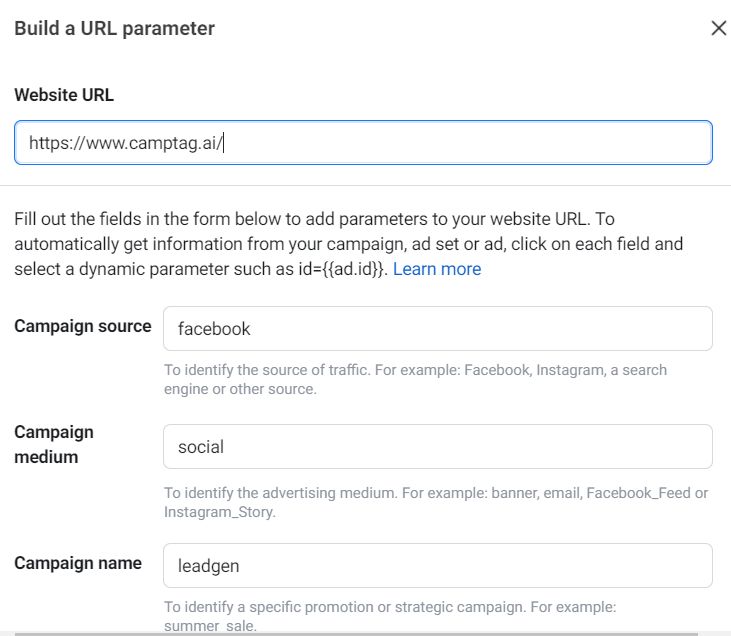
- Preview and Publish the ad
- Remember to check stats and tweak your campaign for best results.
Effective Facebook Marketing Strategy
In addition to running paid marketing campaigns, there are few strategies you can follow on Facebook to get more traffic and leads.
- Facebook is a very visual medium, where most people post images or videos. Create catchy images or videos that get your visitors’ attention.
- Informal is better. Unlike LinkedIn where the posts are more professional, Facebook has an informal, fun aura to it. Make your posts and video informal, talk directly to your customers’ needs.
- Retargeting is very important to cut through the noise. Every day, your customers see hundreds of names and brands on Facebook. You have to appear before them 8-10 times before they recall your name and service offering. Keep at it.
- Lookalike audiences work well on Facebook. If you audience base is small, you can use Facebook’s algorithm to find audiences that are similar to your target group, and focus you ads on them.
- Testing is a cool, easy-to-implement feature that will help you understand what sells and what does not.
Hope you have tons of traffic and leads from Facebook. Happy Facebook marketing to you.
If you need help with marketing taxonomy and URL tagging, reach out to CampTag. We can help you implement consistent campaign names and URL tags, that will help with better campaign analytics.