5 Free UTM building tools
Top 5 UTM builders that you can use to get started with your campaign tagging, their uses and disadvantages.
If you regularly run marketing campaigns, one of the most essential tools your organization needs is a UTM builder than can append parameters to your website URLs. This helps in better analysis of campaign data on Google analytics, Adobe analytics or other analytics tools, to take informed business decisions.
There are many free tools available online, most of them having similar features and constraints. Read through this article for a quick review of the top 5 URL builders, their advantages and disadvantages.
1. Google campaign URL builder
URL: https://ga-dev-tools.web.app/campaign-url-builder/
This is a simple, yet powerful and easy-to-use tool that can build URLs with standard parameters, very quickly. There are options to create URLs for UA,GA4, also for web, Playstore and Appstore.
The parameters are source, medium, campaign name, term and content. In addition, you can also use a campaign ID to give a unique identifier for each of your campaigns. The final URL is created on the fly, in an easy-to-copy format. There is also a bit.ly connector that can be used to shorten the URLs quickly.
The short description of the parameters below the tool helps you decide what values to use for each parameter.
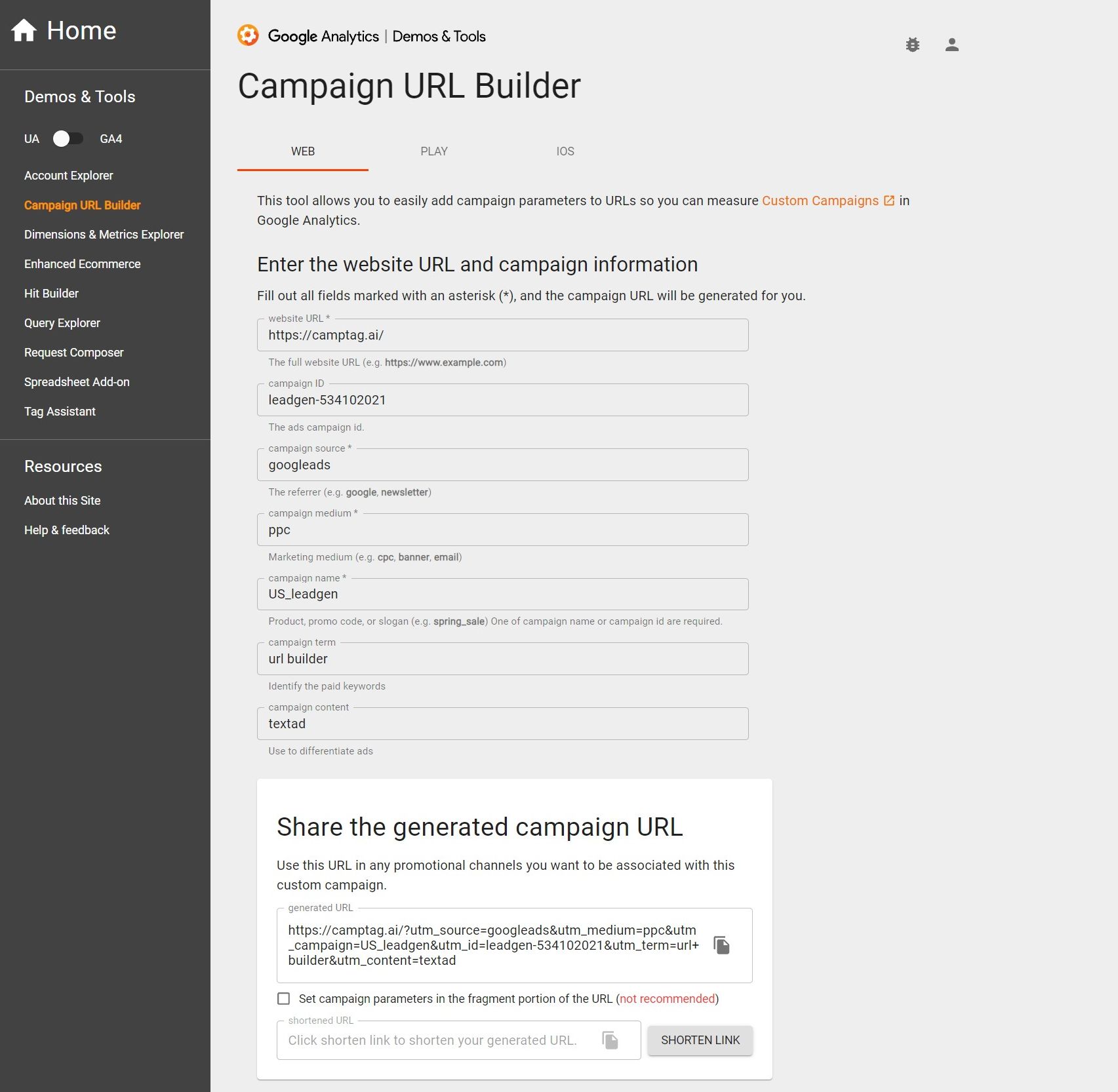
The main disadvantage of this tool is that you have to type in or copy-paste the URLs, and parameter values each time. This could result in data entry errors, especially when you are running hundreds of campaigns.
If you run only a handful of campaigns each month, this tool is ideal since it generates URLs quickly and efficiently.
2. Facebook Google Analytics URL builder
URL: https://www.facebook.com/business/google-analytics/build-your-url
Facebook Google Analytics URL builder is simple, and straightforward with the 5 standard utm parameters – source, medium, campaign name, term and content of which the first three are required fields.
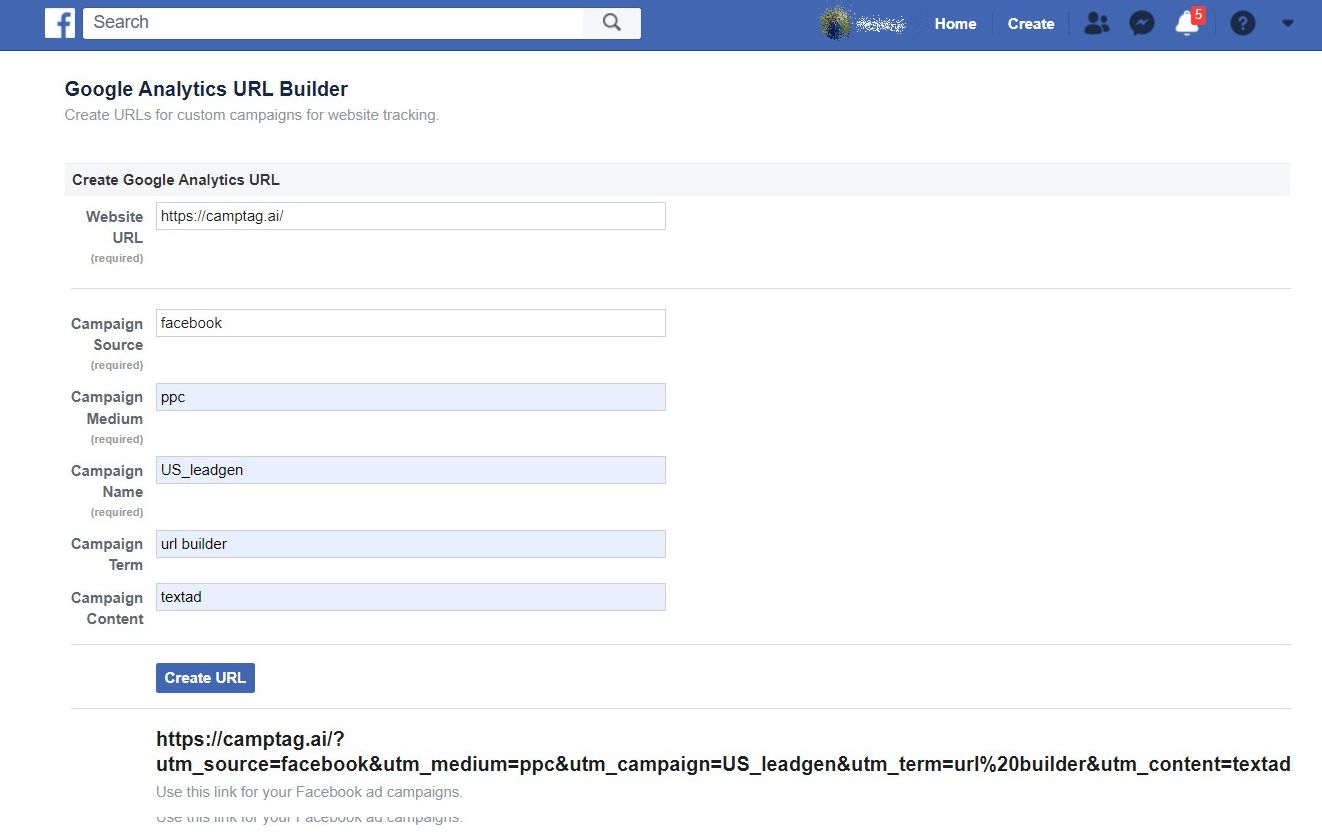
Facebook UTM builder also has the same disadvantage that Google tool has, that you have to type in or copy-paste the URL as well as the parameters, resulting in possible data entry errors.
One more issue I noticed here is how the UTM builder interprets ‘space’ in between parameter values. Google UTM builder added a + sign where there were spaces in the parameter values. But Facebook tool has left the space as it is, resulting in a %20 value, that does not look great in a URL.
The ideal situation is to not add any space in your parameter values. Here, it was added as a test case to see how different tools will convert it into URL values.
https://camptag.ai/?utm_source=googleads&utm_medium=ppc&utm_campaign=US_leadgen&utm_id=leadgen-534102021&utm_term=url+builder&utm_content=textad
3. Raventools URL builder
URL: https://raventools.com/marketing-reports/google-analytics/url-builder/
Raven is marketing platform offering traffic, SEO and SEM reports. Their URL builder tool is standard with 5 utm parameters – source, medium, campaign name, term and content. Final URL is created on the fly, can be copied and pasted into your campaign.
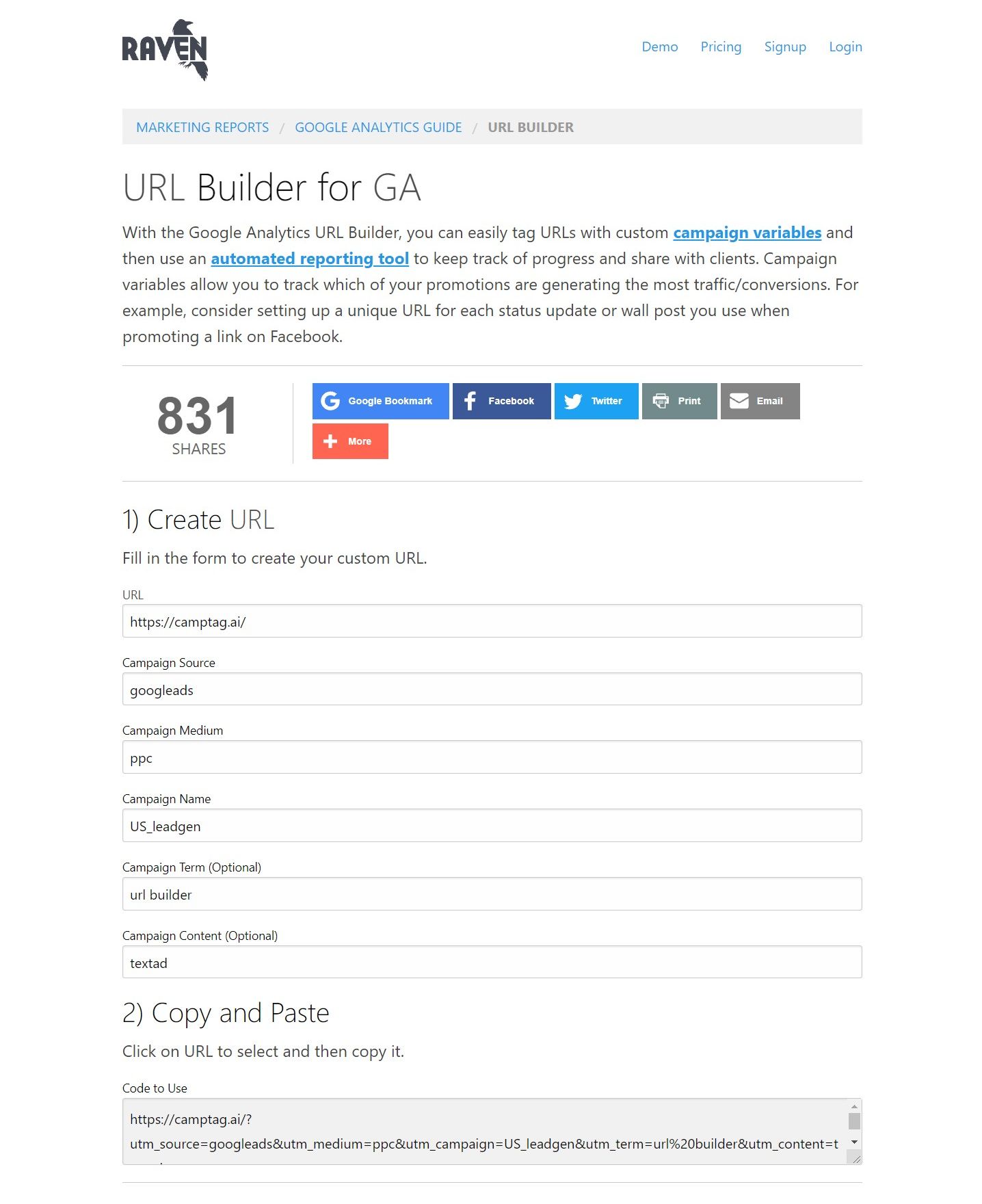
The disadvantages of this tool is the same as others. The need to copy paste each parameter value, and the chance of data entry errors. Unfortunately, these tools do not allow bulk URL building, which is a prime requirement for organizations running multiple campaigns.
If you run hundreds of campaigns, and would like help with URL tagging in bulk, try out Camptag, the awesome marketing taxonomy tool and URL builder.
4. Terminusapp URL builder
Terminusapp also has a standard UTM builder with 5 parameters, and also a Google sheet where you can create URLs in bulk. The Google sheet is emailed to your ID if you give provide your email ID.
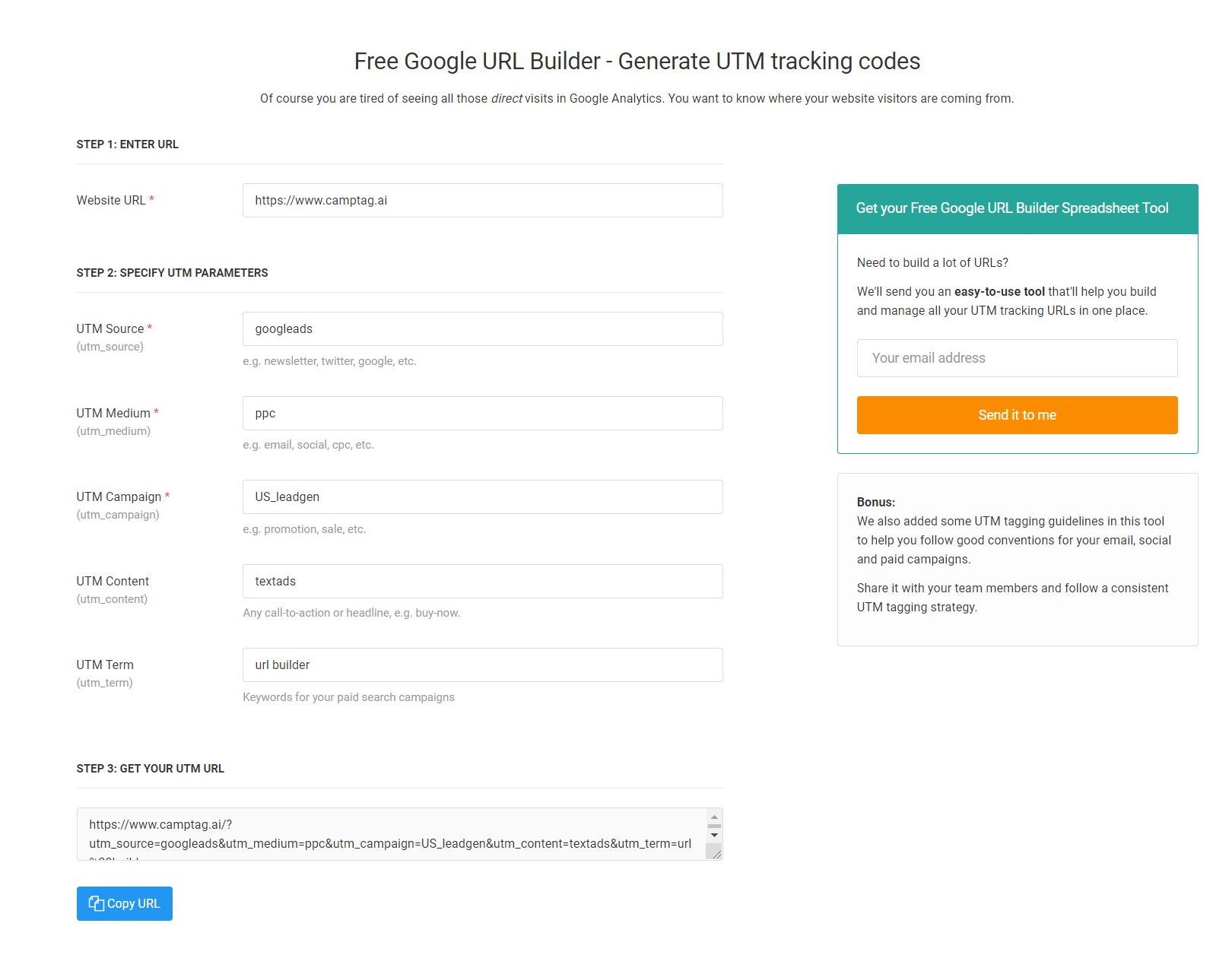
Terminusapp’s website URL builder and also the spreadsheet takes care of standard UTM parameters. The Google sheet uses Concatenate function to combine values in the individual cells.
The disadvantages of this tool is the same as others. The need to copy paste each parameter value, and the chance of data entry errors. Unfortunately, these tools do not allow bulk URL building, which is a prime requirement for organizations running multiple campaigns.
If you would like step-by-step instructions on how to create your own Google sheet URL builder, read our article.
5. Triggerbee Link Creator
Triggerbee link creator has simpler descriptions of the utm parameters like ‘Give your link a name, Where are you sharing your link’ instead of Campaign name and Source.
There is an Email parameter which is not commonly used in marketing campaigns, but might come in handy in email campaigns where you can add the recipients email to the campaign URLs.
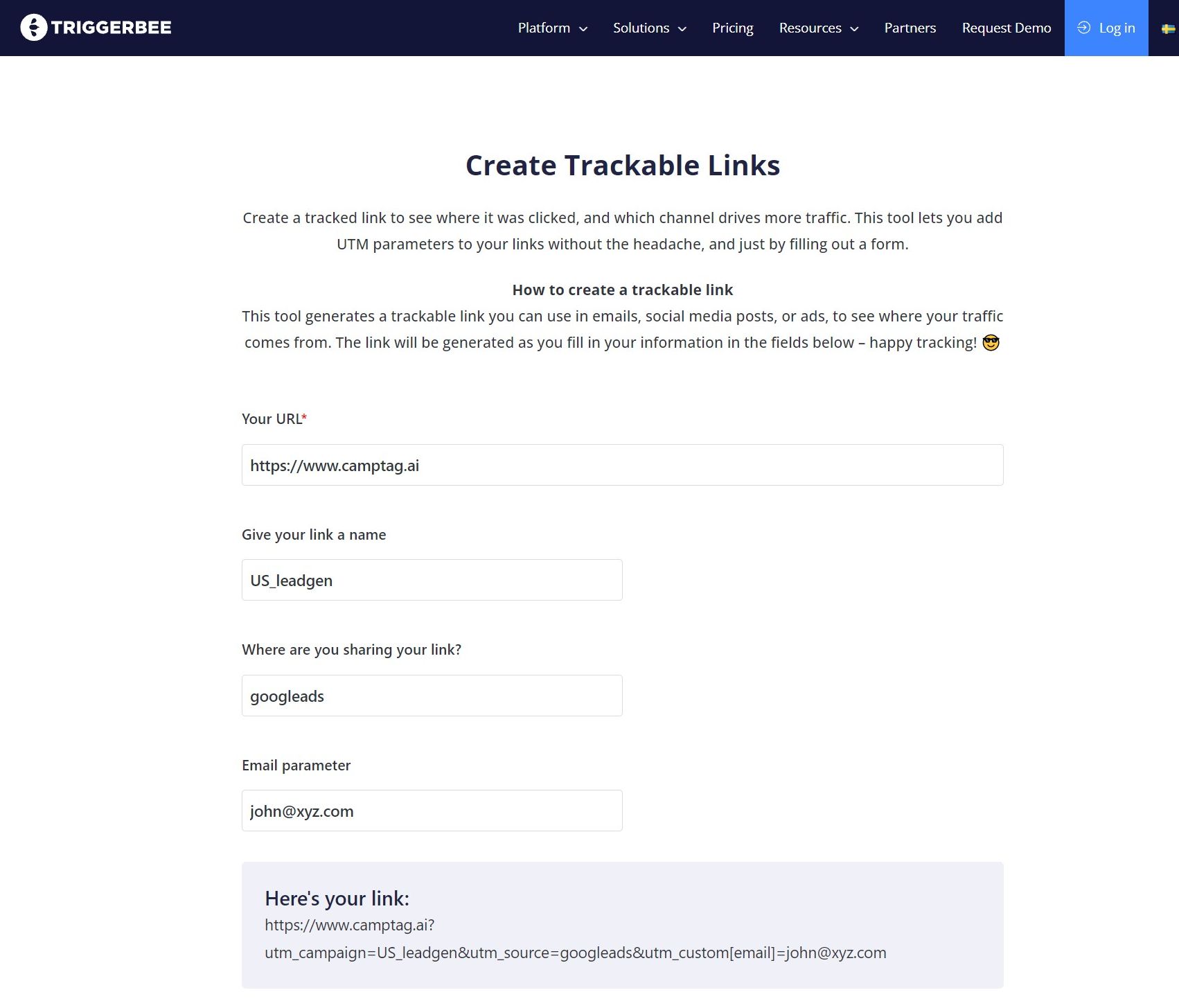
The key disadvantage is that you have to copy and paste parameter values, and also copy the final URL. This tool also does not include some of the key terms in URL tagging like medium, content and term.
Other UTM builders tools
- https://www.rankranger.com/utm-builder
- https://utmmaker.com
- https://utmbuilder.net
- https://datadrivenlabs.io/tools/utm-generator
- https://www.utmtagbuilder.com
All these tools offer standard functionalities of 5 standard UTM parameters, which can be entered in textboxes. The final URL is generated on the fly, or on button click; which can then be copied and pasted into your campaigns.
If you would like to upgrade from 5 standard UTM parameters, and build your own custom dimensions easily, reach out to Camptag, the awesome Marketing taxonomy and URL builder.
Marketing taxonomy
Marketing taxonomy or naming your marketing campaign correctly is one key feature that most marketers forget. Instead of calling your campaigns ‘Banner 1, Leadgeneration 25’, you can standardize your marketing campaign names to make your campaign analytics more efficient, and streamlined.