Top 7 URL Builder Spreadsheets
List of top 7 URL builder spreadsheets to create campaign URLs in bulk, using UTM parameters like source, medium and campaign name.
Are you frustrated with campaign URL tagging – messy spreadsheets, data entry errors and inaccurate analysis? Here is a list of spreadsheet templates that can help you organize your campaign tagging, for better analysis and better business decisions.
If you run only a few campaigns a month, and do not want to make your life complicated with spreadsheets, read our article on Top 5 UTM builders for campaign URL tagging.
1. Martini Technology UTM link builder spreadsheet
https://docs.google.com/spreadsheets/d/1xDl9GdpuWB9kzXzWxKj3NYt392T6l6Tq9e89Yieg8AM/edit#gid=0
Martini Tag Insights is a wordpress plugin that allows bloggers to easily tag their data so that they can capture information on customer interests.
- The link builder spreadsheet is robust and easy-to-use.
- There are basic instructions on how to use the URL builder.
- Spaces are not interpreted correctly and retained as spaces which is not a good practice.
- There are no dropdowns to choose from, and this could result in data entry errors while your team enters the parameter values.
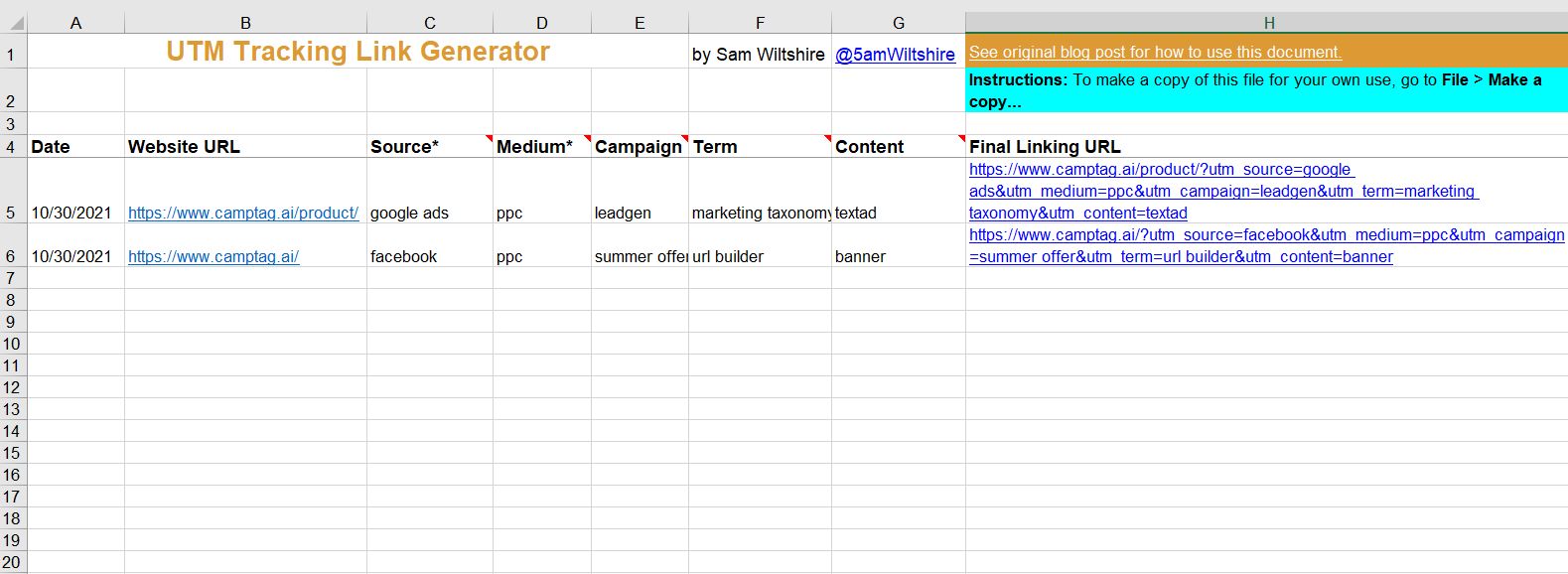
2. Alexander Zagoumenov’s UTM builder and manager
https://docs.google.com/spreadsheets/d/1ah6NAFZ9e4lwqAaWdvWSoA0KaN6nRcEUVWMvIrwvN-k/edit#gid=0
Zagoumenov is a search engine marketing consultant who has worked with many websites to increase search engine rankings and traffic.
- The tool is very simple and easy-to-use.
- Comments added to the parameters make it easier to understand what values should be added.
- There are no dropdowns specifying parameter values, leading to chances of data entry errors.
- Spaces are not converted into + or %20 in the URL. They are retained as spaces resulting in bad URLs.
- Empty values in cells are not taken care of, leading to empty parameters as you can see in row cell 3F.
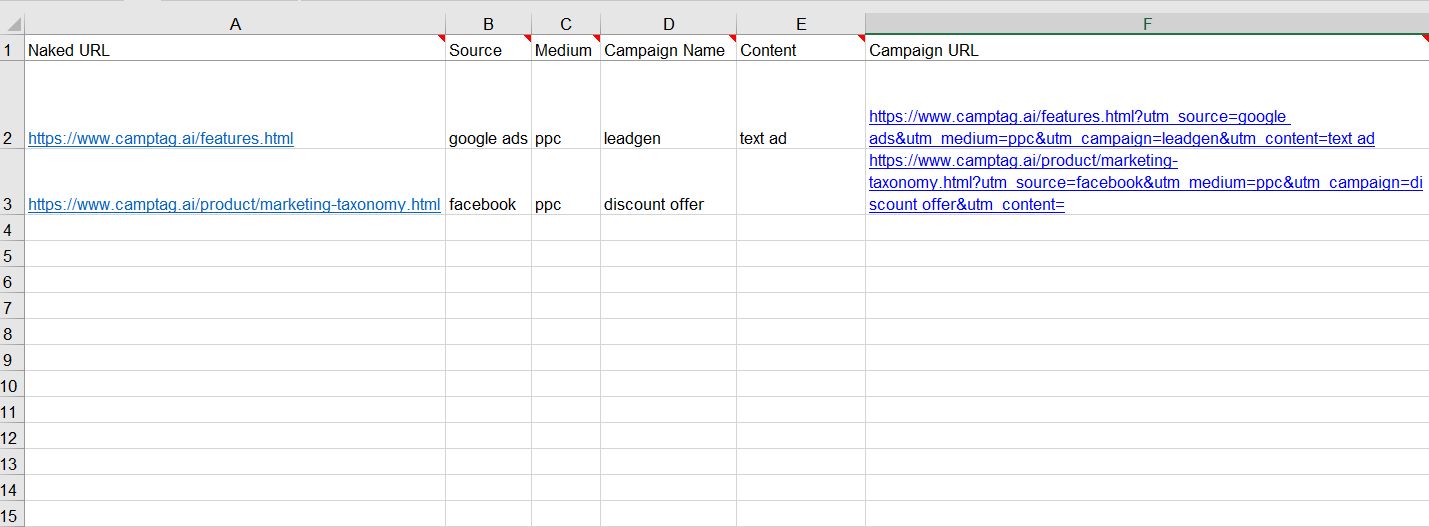
3. Amazeemetrics UTM standardizer
https://docs.google.com/spreadsheets/d/1g1woKzD0ks5SXzr5Km0DbBk71IpZD_b0ge_EMcatwy4/edit#gid=0
Amazeemetrics is a digital performance management company that provides Online marketing as well as Digital compliance services for clients.
- The URL standardizer looks good, but a lot of features don’t work.
- The order for standard UTM parameters is source, medium, campaign name, term and content in most tools. But this tool changes the order into campaign name, medium, source, content, and URL, which is non-intuitive.
- Dropdowns are present, but there are very few options. And there are no instructions on how to add more data validation values to the dropdown.
- The dropdown can be overridden easily to add the values you want. This can result in data entry errors, defeating the purpose of having a data validation dropdown.
- The formula did not seem to be working since the final URL column, G stayed the same, regardless of what was added in the rows.
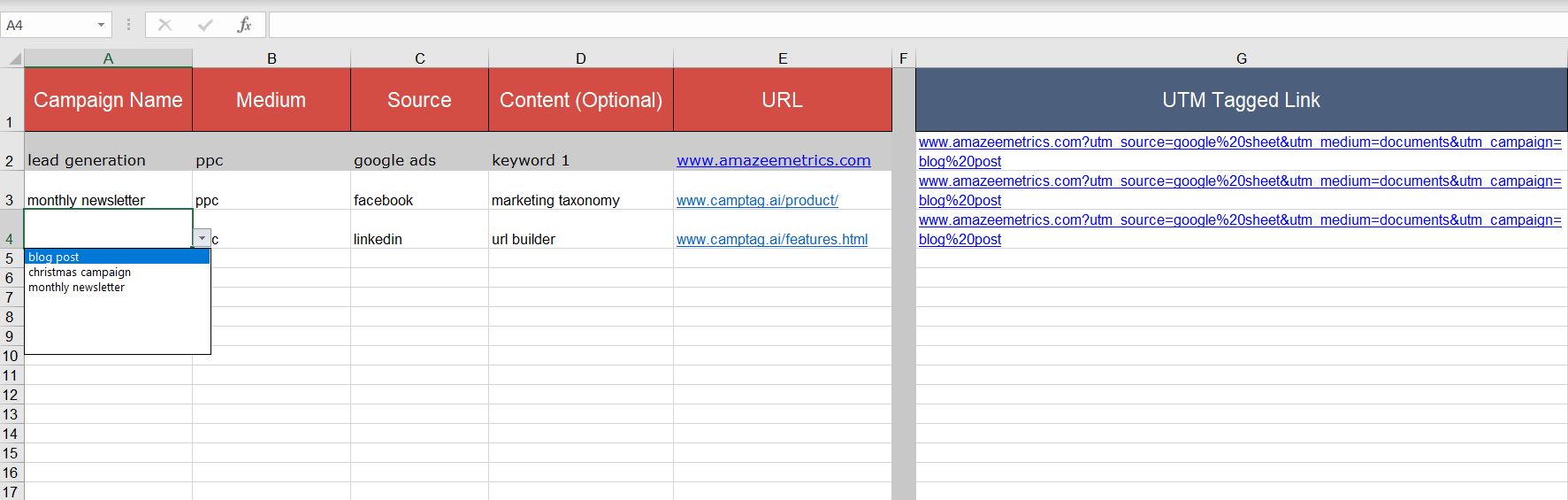
4. CampaignTrackly UTM Generator and BITLY Shorteneing Worksheet
https://docs.google.com/spreadsheets/d/1iz7pvhynkRFU6QFOvJfMafkQVTy7lesbZaJnQmkcy88/edit#gid=0
CampaignTrackly is a UTM tagging and link management platform for marketers.
- Albeit the typo in the name of the spreadsheet, it’s a good tool for generating campaign final URLs.
- The tool has some extra columns like start date, end date, opportunity and channel.
- There are no instructions on how to use the URL generator tool.
- Formula in Final URL column works well, and even takes care of empty cells in optional parameters like term and content.
- The tool has a URL shortener option which did not work correctly.
- No dropdowns for parameter values, which could result in data entry errors.
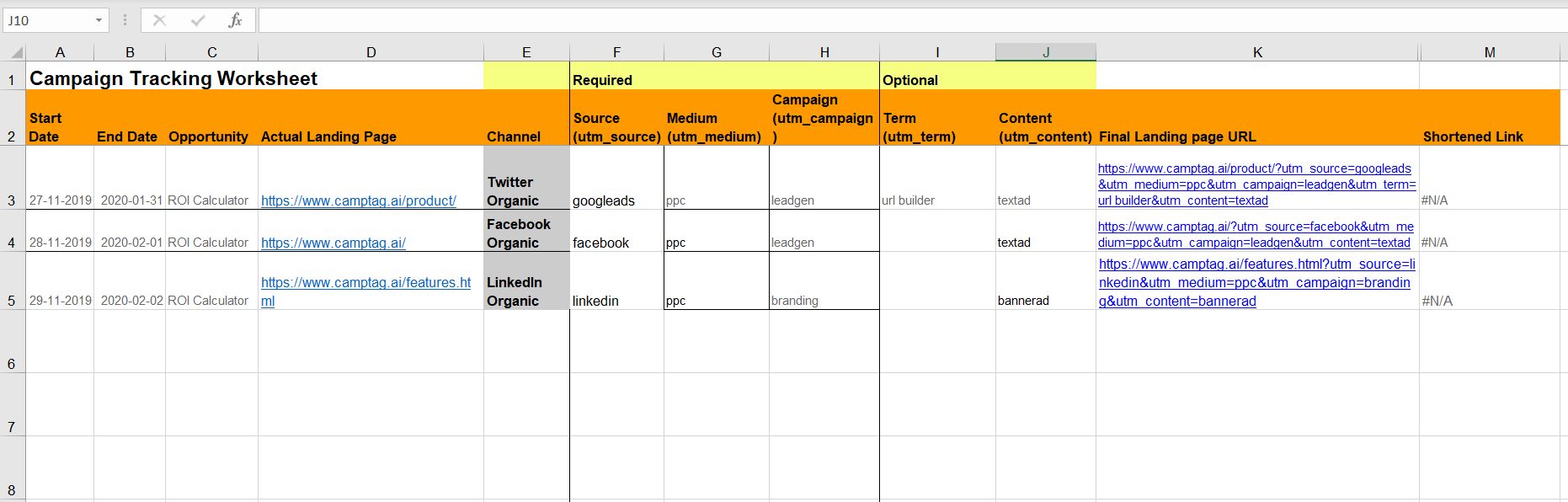
5. Wholewhale UTM Builder and Shortener Spreadsheet
https://docs.google.com/spreadsheets/d/1VHjbilgtX5owMlLAcyrwmfdKRlYcdy_UxUGFEeUtN2k/edit#gid=27798981
Wholewhale is a digital agency that works exclusively with social impact organizations like socially conscious companies and non-profits.
Love this cheeky heading “Sorry, we increase the font size each time someone emails us for access. Make a copy. Don't email, we won't respond about access to this sheet.” The main heading is currently at font size 36. I sincerely hope everybody Makes a copy of the sheet and does not ask Wholewhale for access!
- The URL builder is quite robust and easy-to-use.
- Spaces in parameter values are handled well, adding %20 in the final URL.
- Blank cells are also taken care of correctly.
- The second sheet contains a Key with common values for source, medium etc. and also a small description of the parameters.
- The URL shortener needs some more work to make it work.
- The only disadvantage I found is the lack of dropdowns to choose source, campaign options.
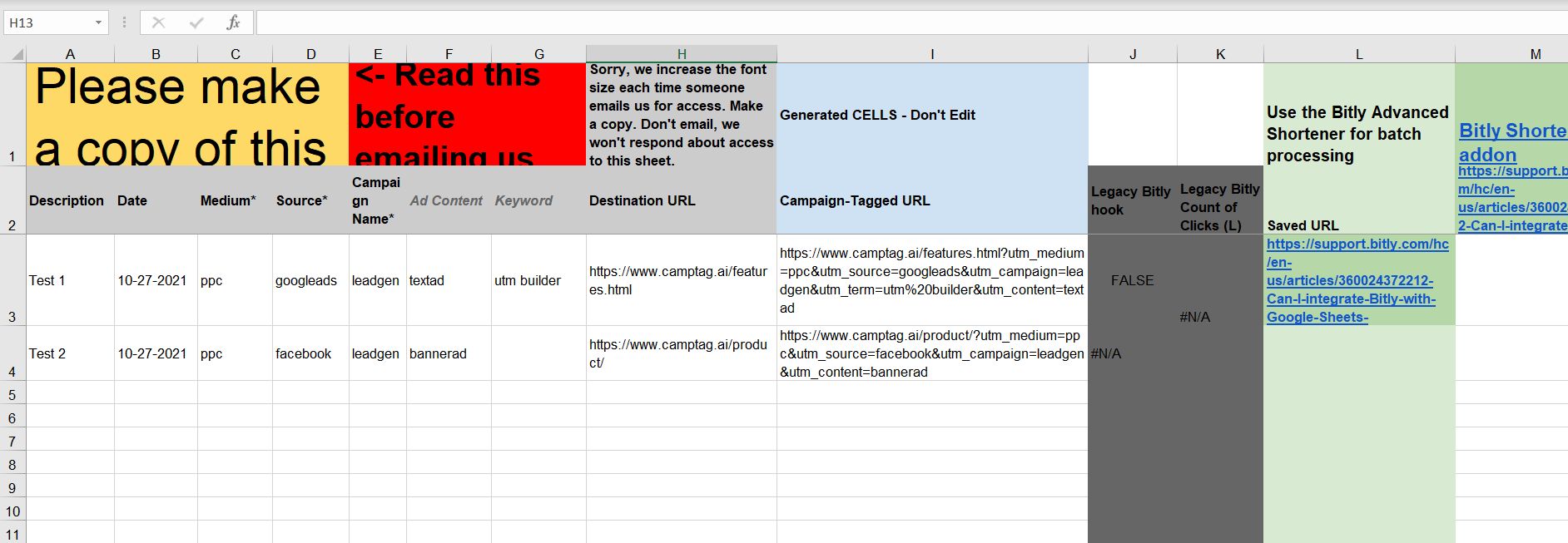
6. Robin Rozhon’s UTM tagging template
https://docs.google.com/spreadsheets/d/1ZmiH6jYiILVI1khH8NcsxOmOAmNAoDwO4QpwWAJF8P8/edit#gid=0
The URL name says linktosheets.com, which now redirects to rozhon.com, the personal website for Robin Rozhon, a digital marketing and SEO specialist.
- The sheet is neatly formatted and very straightforward.
- There are some dropdowns defined for each parameter, but no instructions on how to add more values to the dropdown.
- Spaces in parameter values and empty cells are handled well.
- There’s a nifty little error message that shows up if you do not enter the mandatory fields of source, medium and campaign name.
- In short, though there are no bells and whistles, this spreadsheet works really well.
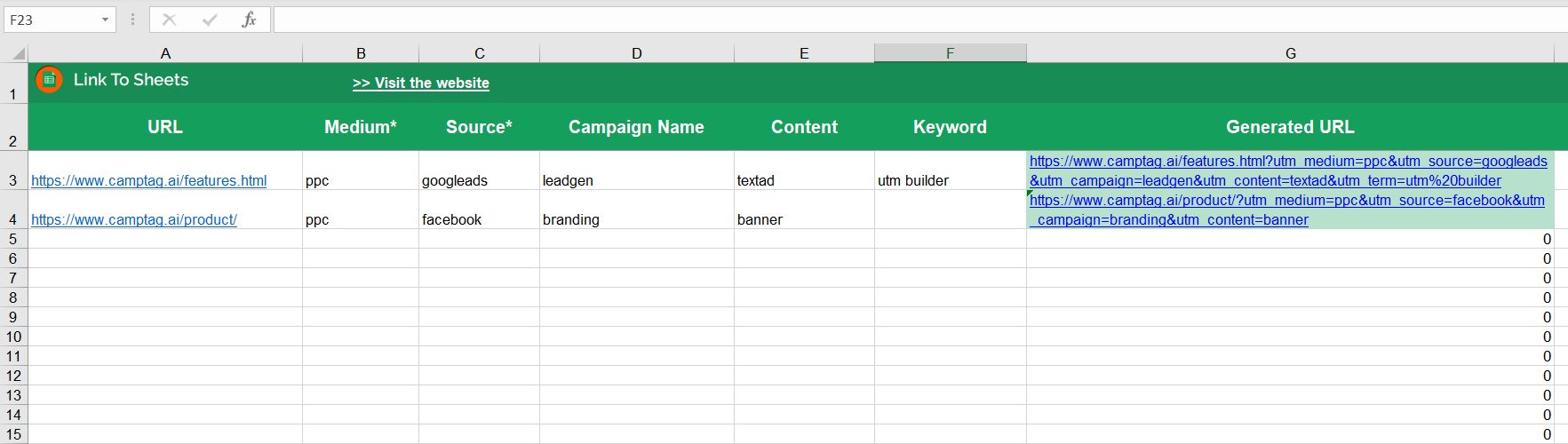
7. Chameleon Collective UTM Campaign URL Builder
https://docs.google.com/spreadsheets/d/1QvbnFVG5r9G13PuAlZINI2VXp0efEQav7HcdSo2ewnE/edit#gid=2025901659
Chameleon Collective is a marketing and consulting services company that provides digital marketing, CRM, brand development, PR, recruiting and a range of other services.
- The spreadsheet is one of the best I’ve come across in my research.
- There are options for multiple custom parameters which could be changed depending on your requirements. Over 12 custom parameters like product category, product model, funnel, region, country, language etc. are included.
- There is a separate sheet of variables which has listed all common parameter values – 15 utm_source values and 25 utm_medium values.
- The access for editing this sheet should be restricted to Admin only, so that the values are not changed by a marketer.
- Though dropdown values are provided, you can type in a value to overwrite the dropdown values, which is a disadvantage, since it can lead to data entry errors.
- There is a column for campaign name as well, which is something we have not seen in any other tools.
- Unfortunately, the final URL formula did not work when I edited the destination URL column, which is a big negative point for this tool.
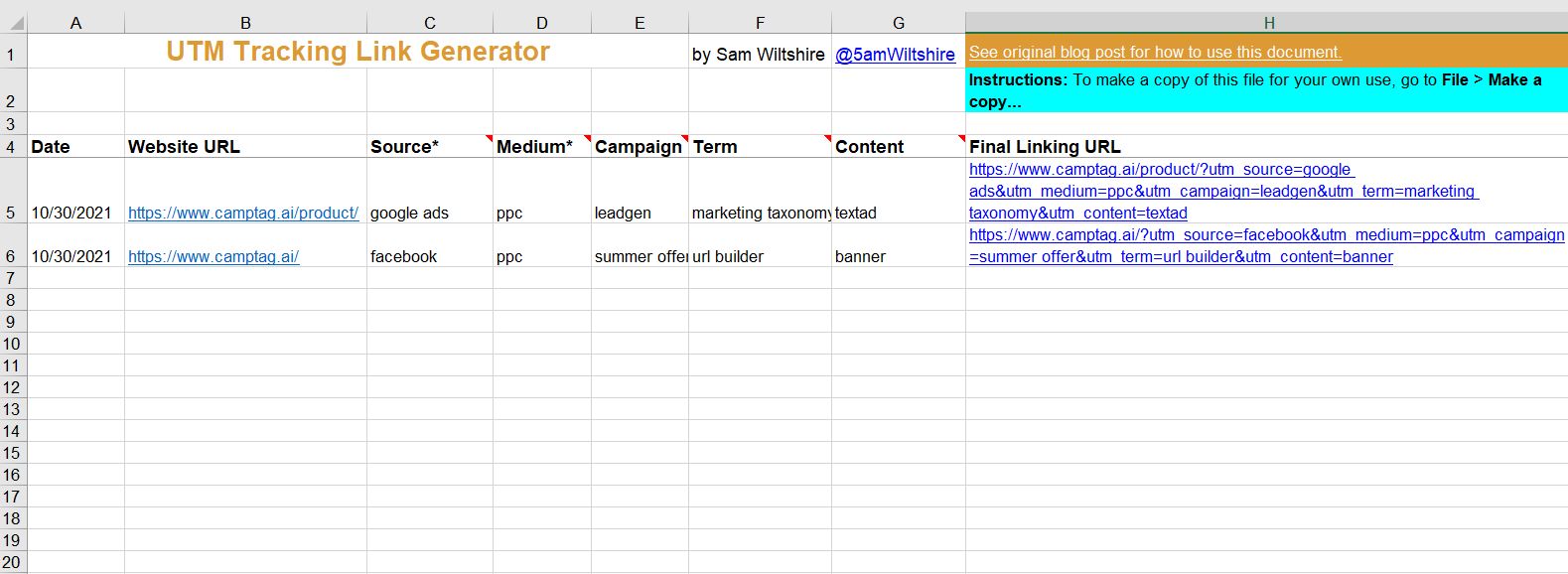
There you go. A list of top 7 UTM builder spreadsheets to help you create your campaign tracking codes and URLs in bulk very easily.
If you need help with standardizing your campaign URL tagging, and make it error-free, reach out to Camptag. Our awesome marketing taxonomy and UTM builder can get you in-depth insights into your campaigns, for better business decisions.