Who Should Own Campaign Names – Organizations or Agencies?
The short answer is – Organizations, definitely! The rest of the article will explain why organizations should own Campaign Taxonomy.
Most large organizations employ agencies to run their campaigns, which could be based on geography, brands, sub-brands, business units, or just convenience. And when you have multiple agencies running your campaigns, there should be centralized data collection and analysis to see which agency is performing better, or which brand is performing better.
This requires standardization of Campaign Taxonomy or Campaign Names.
What is Campaign Taxonomy?
Campaign Taxonomy involves naming your marketing campaigns, paid or organic, based on certain standard parameters.
Rather than calling your Campaigns ‘brandingcampaign25’ or ‘wintersalebanner2’, you have to put in some effort to name your campaigns. Use dimensions like Source, Medium, Campaign in your Campaign Taxonomy, or even add custom dimensions.
A good Campaign Name would have all the Dimensions that you would normally use in your campaign URLs.
US_googleads_ppc_wintersale35_software_camptag_banner_urlbuilder
Why standardize Marketing Taxonomy or Campaign Names?
As you can see above, a name like ‘wintersalebanner2’ would be useful if you only had data from 1 or 2 campaigns, running at a time.
But if you had hundreds of campaigns run by different agencies, possibly in different geographic locations, handling different products, it becomes a pain to filter or analyze campaign data.
Standardized Marketing Taxonomy helps you:
- Manage campaigns across different brands, channels, and geographies
- Collate data from different agencies that are running your campaigns
- Filter campaigns based on multiple dimensions
- Add custom dimensions to your campaign names
- Better campaign analytics
- Lesser man-hours spent trying to clean up campaign data
- Better profitability because of the time and effort saved
Our experience with multiple clients has shown that you can reduce up to 40% of man-hours spent on campaign analytics if you standardize Campaign Taxonomy.
How does Good Campaign Taxonomy work in Campaign Analytics?
Report with Non-Standardized Campaign Names

Report with Standardized Campaign Names
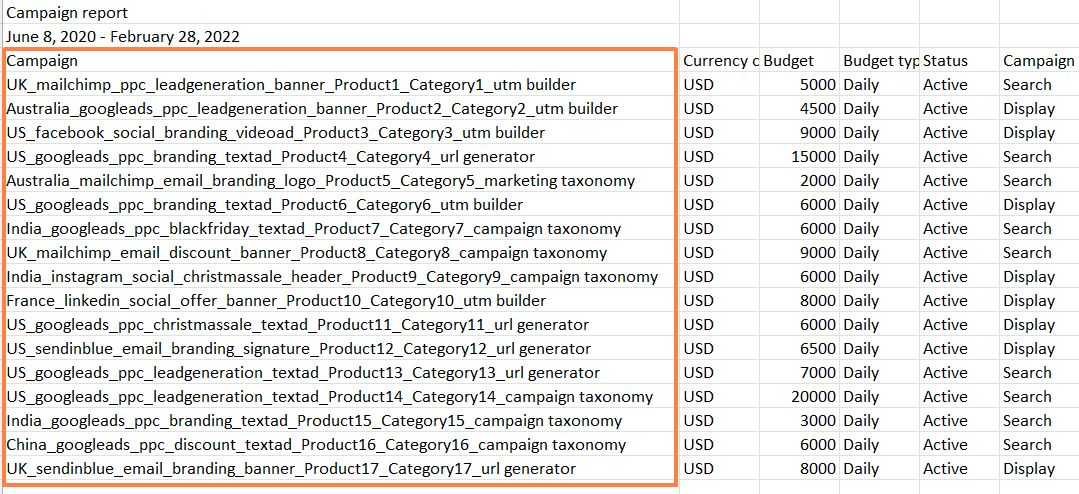
Compare the two reports above. The first one is the most commonly seen, with marketers or campaign managers choosing the campaign names as they deem appropriate at that moment.
The second one incorporates all relevant dimensions into the campaign name, making it easy to filter based on Country, Source, Medium, Campaign, Product, Category, Keyword, and more.
Would you like to move towards a better, more organized Campaign Taxonomy? Reach out to us about CampTag today.
What can you Incorporate into your Campaign Name?
Any dimension you want!
Most marketers use Standard and Custom Dimensions to campaign URLs to track campaign performance better.
All these dimensions can also be added to your Campaign Taxonomy. Here are a few examples of Dimensions:
- 1. Source
-
Usually added to the campaign URL as utm_source, this dimension denotes the sources from which you are getting the traffic. Examples are Google Ads, LinkedIn, Facebook, Instagram, Mailchimp, Quora, etc.
- 2. Medium
-
Used in campaign URLs as utm_medium, this dimension denotes the channel that brings in your traffic. Examples are PPC, social, affiliate, etc.
- 3. Campaign
-
Used in campaign URLs as utm_campaign, this dimension stands for your campaign type. Examples are lead generation, product launch, branding, Christmas sale, discount offers, etc.
- 4. Geography
-
This is not a standard dimension used in campaign tagging, but it makes business sense to capture this dimension in your campaign name so that you can filter campaign data quickly based on countries, cities, or even towns.
- 5. Brands, Sub-brands, Products
-
Custom Dimensions like Brand, Sub-brand, Category, Product, SKU, etc. will help you understand your campaign statistics better.
- 6. Ad Type
-
Usually denoted as utm_content, this dimension will help you understand what type of ad is bringing in the traffic. Examples are banner ads, text ads, carousels, videos, stories, and so on.
- 7. Keywords
-
Keywords are denoted by utm_term in standard URL tagging. This dimension will contain the keywords used by your visitors to come to the website or campaign landing page.
- 8. Purpose or Objective
-
Most campaigns have specific objectives like lead generation, likes, subscribers, sales, etc., and hence it makes sense to add the objective to your campaign name.
- 9. Placement
-
Your ads might be placed in magazines, news pages, entertainment websites, apps, or social media pages. Categorizing this and adding it to your campaign name can help you understand what channel works best for your business.
- 10. Audience group
-
All businesses should categorize their customers clearly based on age, gender, interests, and affinities. Adding your audience groups to the campaign names can help easily filter and analyze audience behavior.
Remember that these are just examples of dimensions you can add to your Campaign Names. In fact, any dimension that makes business sense for you to track and filter can be added to your Campaign Taxonomy and also to your Campaign URLs.
Here’s what your campaign name would look like once you have concatenated all these dimensions:
Source_Medium_Campaign_Geography_Brand_Subbrand_Adtype_Keyword_Objective_Placement_Audience group
So who should own Campaign Names?
In order to standardize Campaign Taxonomy, and to ensure consistency across different teams, campaigns, business units, offices, or geographies, it’s crucial for organizations to own and take charge of their Campaign Taxonomy.
This ensures a seamless flow of data, easier comparisons, better analysis, and decision-making.
How to Create Standard Campaign Taxonomy?
As you might have already guessed, you cannot create a Campaign Name like the one above manually. You will need some automation to make sure it’s consistent, error-free, and easy to create.
This ensures a seamless flow of data, easier comparisons, better analysis, and decision-making.
- Spreadsheets
-
With some good data validation, concatenate function, macros, lock cells, and access control, you can indeed create Campaign Names using Spreadsheets. But you should not attempt to do this by sharing sheets over email.
Always use online spreadsheets with access control and versioning.
But there are some limitations to using spreadsheets, in terms of data entry errors, complicated macros, and versioning problems.
- CampTag
-
CampTag gives you the easiest and most efficient solution to creating Campaign Names as well as URL tagging from the same set of dimensions. You can add as many Dimensions as you want in a few easy clicks.
Map them to your Campaign Taxonomy and also to the Campaign URLs, Bulk create using all variations of Dimension values, Export, Separate workspaces to keep different projects separate and collaborate easily.
Give it a try before using spreadsheets to manually organize your Campaign Taxonomy!