Campaign URL tagging made easy with CampTag
Creating URL formats and Campaign URLs made easy with CampTag, the awesome marketing taxonomy and URL builder.
Campaign URL tagging is not something most of us enjoy doing, because of the multiple dimensions and values, entering them accurately, and then validating them. Most free URL builder tools only allow you to create one URL at a time, making it painful to copy and paste them each time you create a campaign.
Worry not! Our awesome URL builder is here.
Read on to find out how to create hundreds of URL tags with custom dimensions in a few easy clicks.
Creating URL Formats in CampTag
This guide assumes that you have already added the Dimensions you want including custom dimensions, and have created Campaign Names for your campaigns.
Lets get started
- Go to URL Formats by using the link in the sidebar.
- Click on Create URL Format on top right
- Enter a name for the URL Format, Description, and Character limit
- Choose the Dimensions from the list you have already added.
- If you want to have the Name Format you already created, you can choose that from the Name Option. Remember that this can give you the Campaign Name and URLs in a single export, so that it’s easier for your AdOps team to copy from a single spreadsheet.
-
You can also choose Aliases, convert your campaign names to Name IDs and also choose Parent Name Formats at this stage.
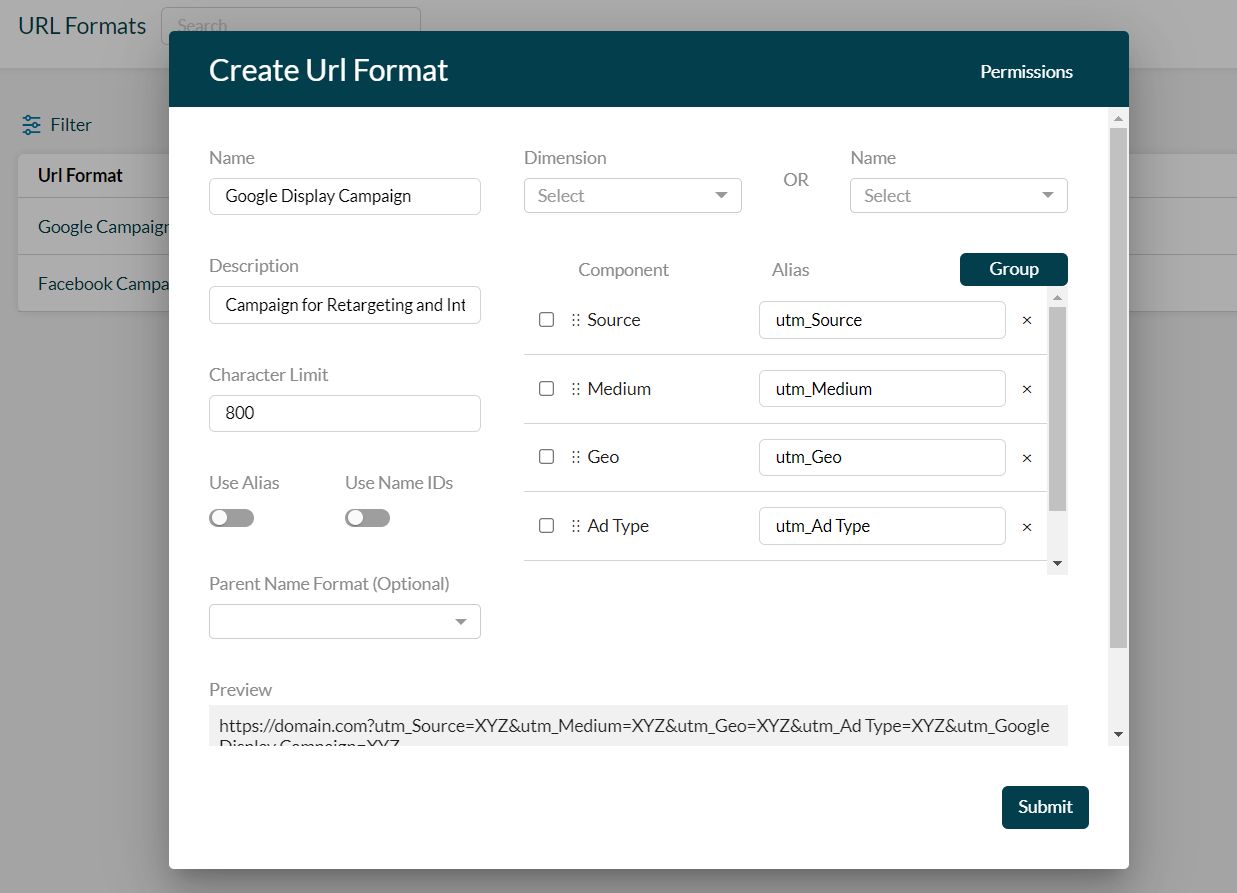
- Change permissions for Editing URL formats here, giving individual users the permission to Edit URL formats.
-
Group Dimensions
This cool feature will allow you to select two or more Dimensions and combine them using a separator, to make your URLs less complicated.
Select two or more dimensions using the check boxes, and click on the Group button to group them together. -
Preview Option
The Preview box at the bottom allows you to see the URL format in real time so that you can change things around the way you want them. -
Reorder Dimensions
You can reorder Dimensions using a simple drag-and-drop function.
Editing or Deleting URL Formats
You can edit or delete URL formats by hovering over the names in List View and clicking the options on the right.
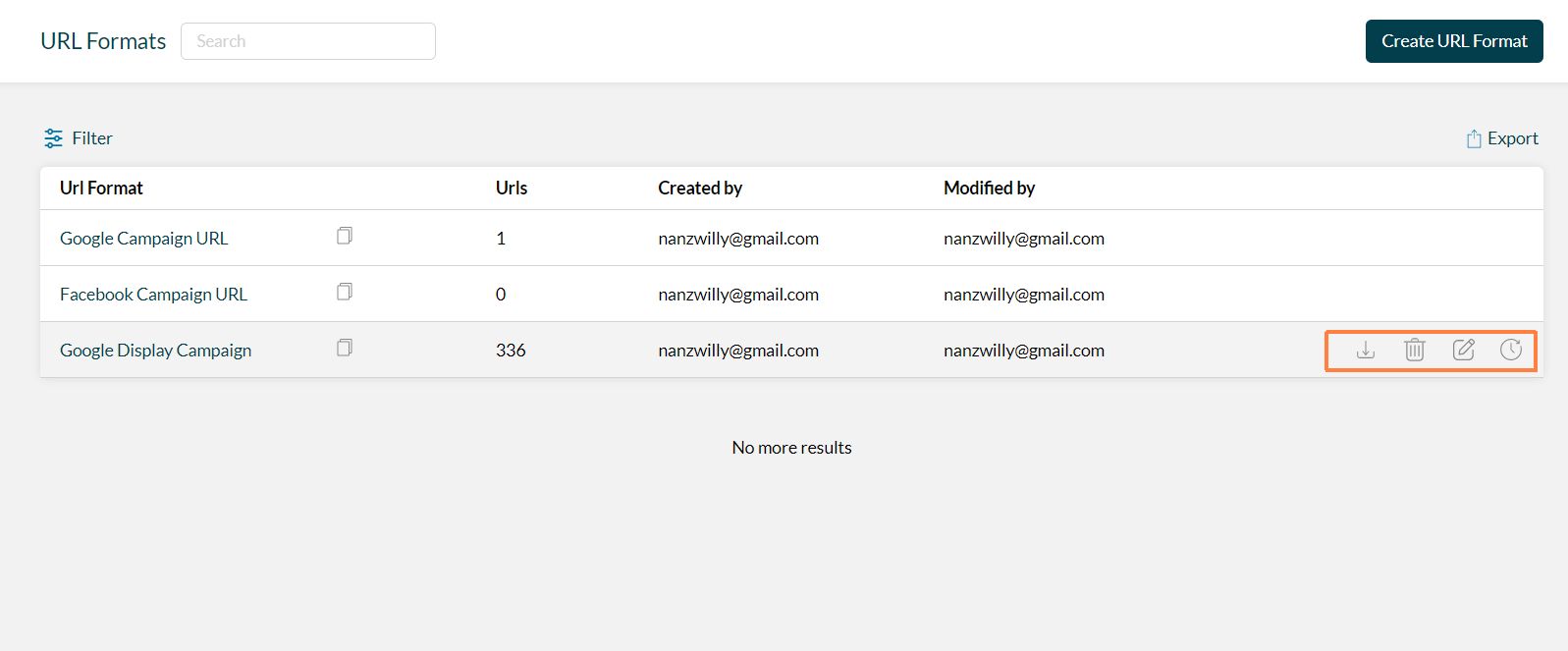
Downloading URL Formats and values
Each URL format can be downloaded into Excel or CSV file using the same hover option in the List View.
Exporting a list of URL Formats
The Export option on the top right of the table can be used to export the full set of Parent and Child URL formats to a CSV or Excel file.
Creating URLs using the URL Format
Once you have created your URL Format, you can create URLs individually or in bulk with a few easy clicks.
To create URLs individually, click on the Create button in the top right corner and enter values for all the Dimensions you have chosen. Preview the URL, and click Submit.
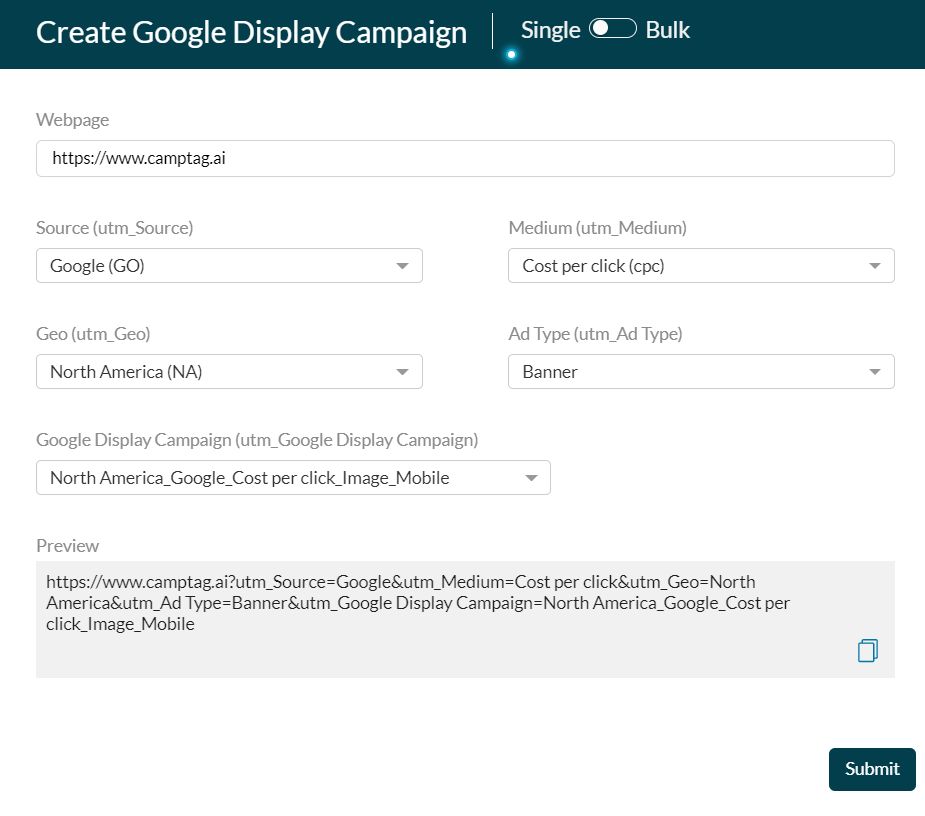
You can also create URLs in bulk using a combinations of all the Dimension values you have specified earlier. To switch to Bulk Create mode, click on the toggle button at the top of the URL create popup.
Remember that this will create a large number of URLs at a time. The screen will display how many URLs will be created before you click Submit.
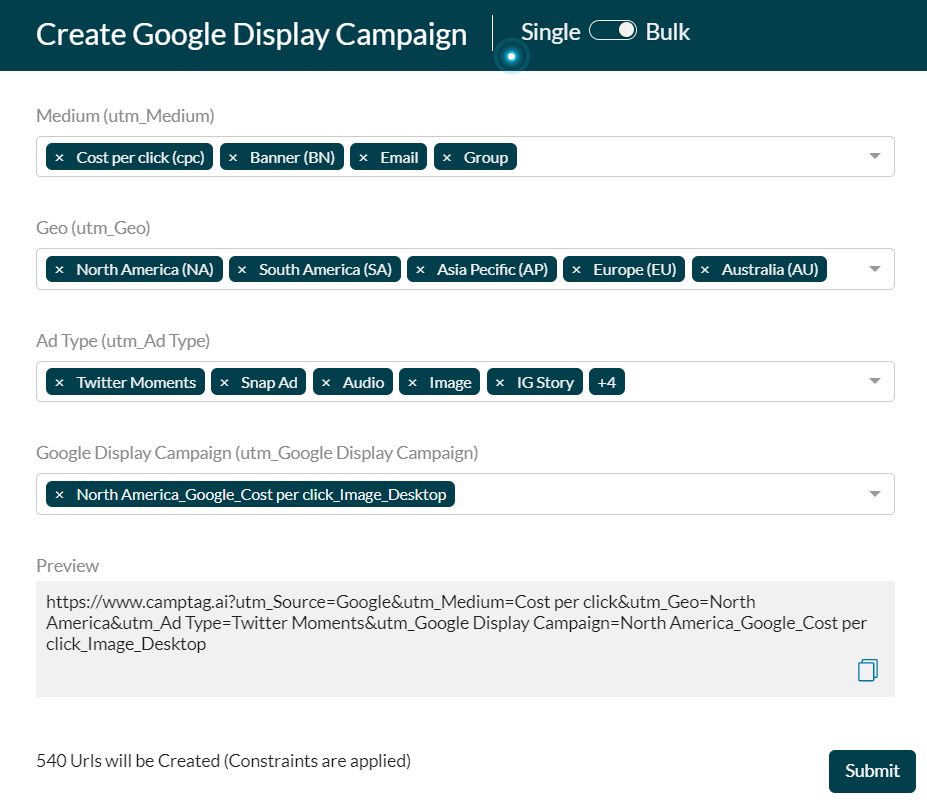
Archiving, Cloning or Deleting Campaign URLs
Hover over the campaign URLs in List View to Archive, Clone or Delete them.
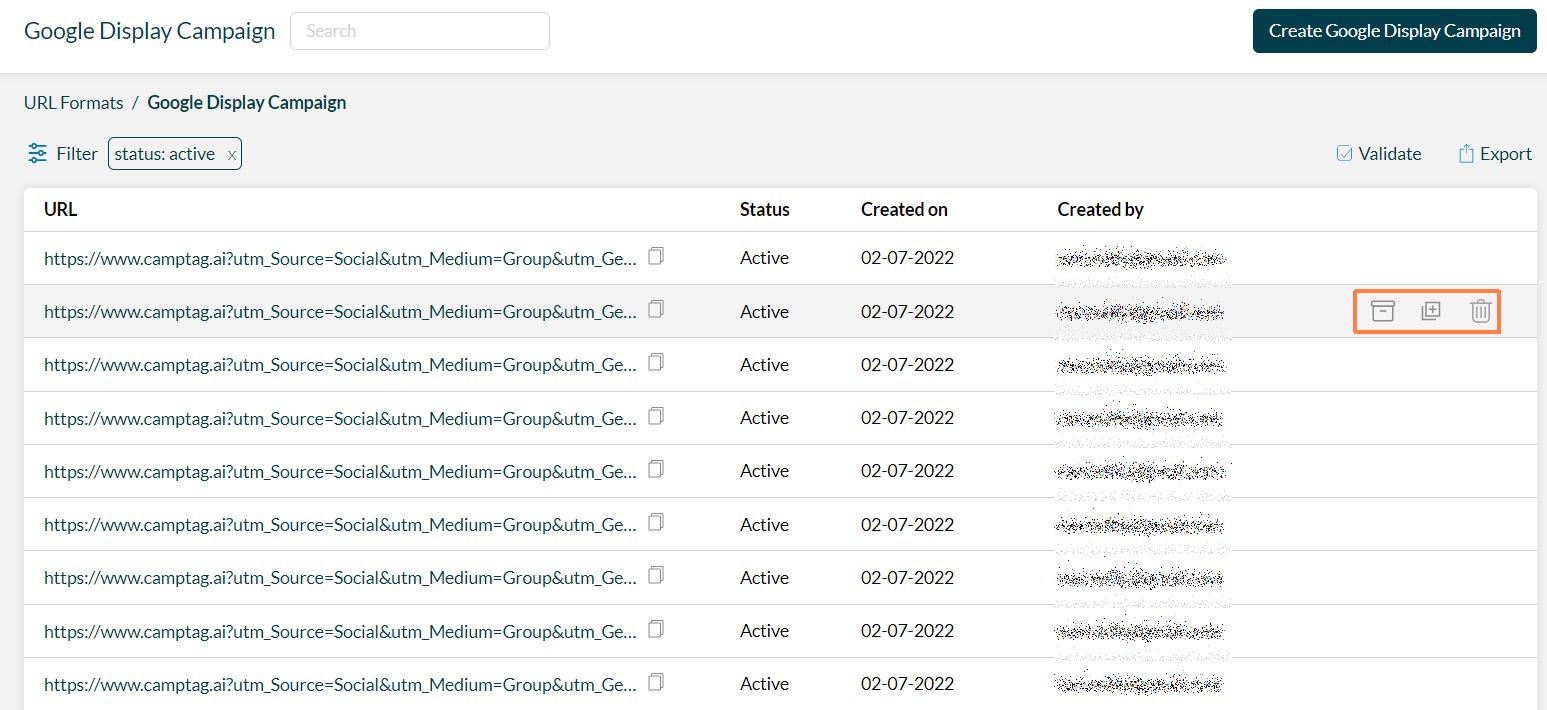
Exporting Campaign URLs
You can export the full list of campaign URLs in CSV or Excel format, to be shared with your Marketing team.
This export will contain the URL, and also the dimensions you have selected. The column utm_[Campaign Name] would carry the Campaign Names your teams can use.
This single CSV or Excel file will help your Marketing or AdOps teams reduce data entry errors, improve their efficiency, and generate better campaign performance reports.
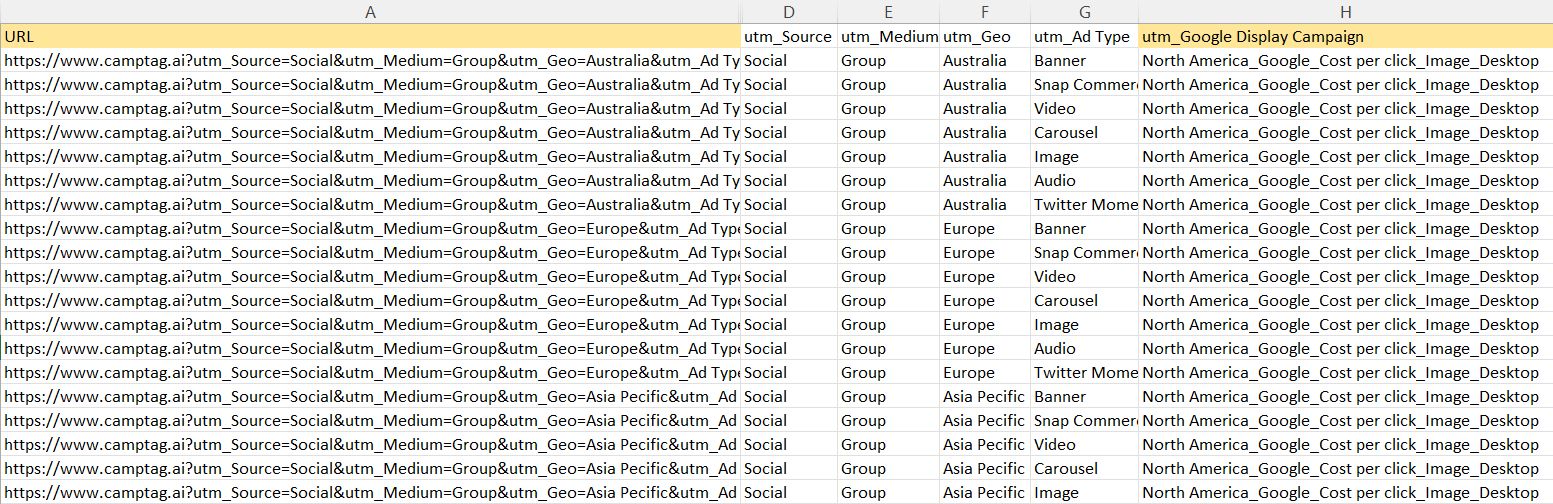
Marketing Taxonomy and URL tagging made easy with CampTag
Standardized Marketing Taxonomy and URL tagging can help you save hundreds of man-hours spent on messy, error-prone excel sheets and also half-baked campaign reports.
Move to CampTag today to level up your Campaign Tagging.