Limitations of free UTM builders
10 limitations of free UTM Builders and how to overcome them with CampTag, the awesome marketing taxonomy and URL builder.
There are hundreds of UTM builders available online - free and paid. They are simple, very easy-to-use, and very efficient. But as your organization matures, and starts doing more paid campaigns, you will come across some limitations to these nifty tools.
Top UTM builders online
1. Google Campaign URL Builder
This very popular tool is used by marketers to generate campaign URLs for Google Ad campaigns. It has standard dimensions like:
- utm_source – This stands for the source of traffic like Google Ads, Linkedin, Facebook, Mailchimp, etc.
- utm_medium – This denotes the channel that brings in traffic like ppc, social, email, etc.
- utm_campaign – This stands for the name of the campaign like Lead generation, Branding, Discount offer, etc.
- utm_term – Stands for the keywords used by your visitors
- utm_content – This denotes the type of ad like Banner, Text ad, Video ad, Carousel, etc.
In addition to these 5 standard UTM parameters, Google Campaign URL builder also gives the option of adding a Campaign ID, which has to be typed in manually.
It also has options for Playstore and IOS in addition to the Web option. Shorten links feature is also available.
There are detailed descriptions of the parameters to help you understand what to add in each textbox.
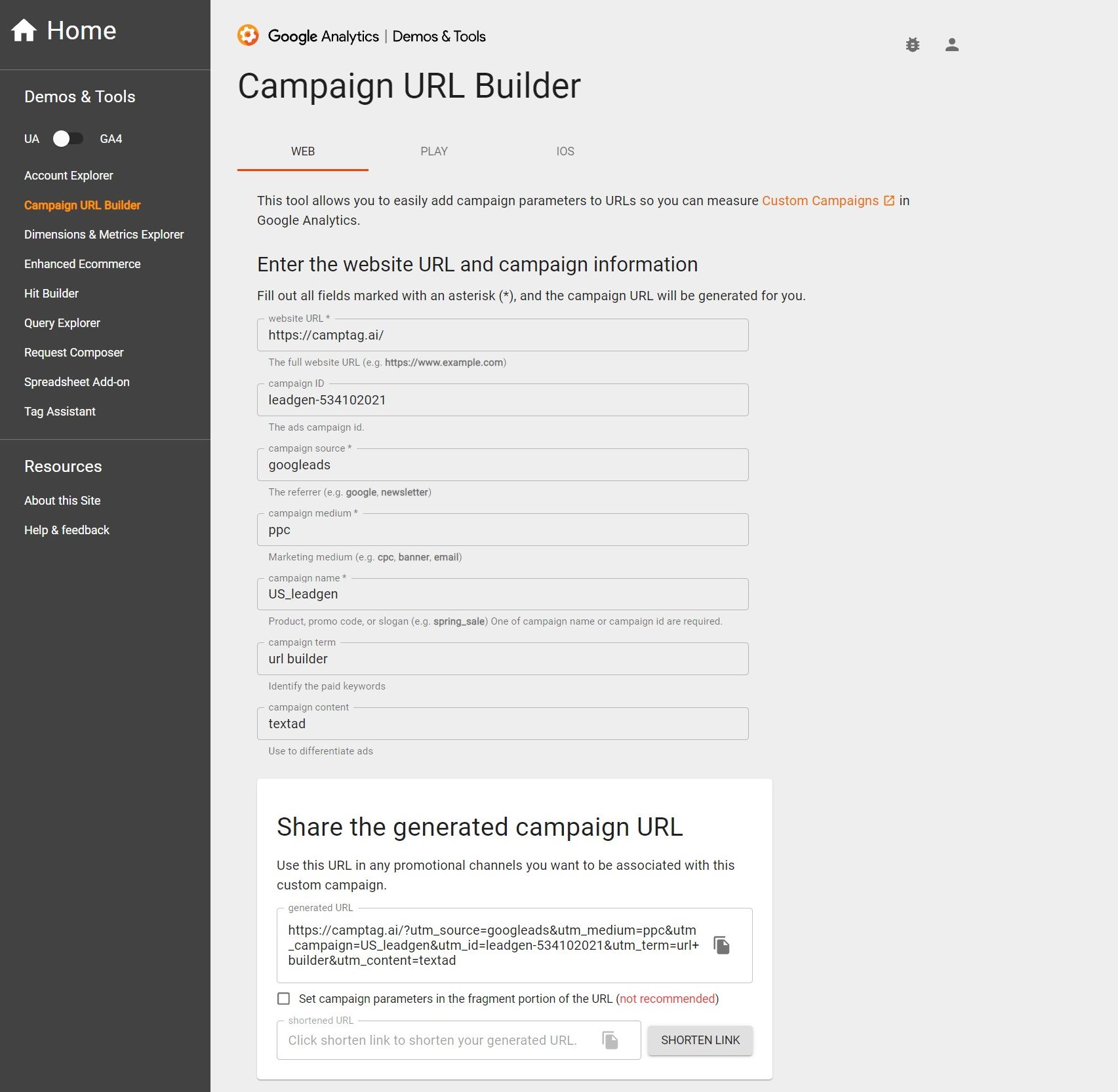
2. Facebook URL builder
Facebook also has a simple URL builder that is called Google Analytics URL builder with 5 standard UTM parameters like utm_source, utm_medium, utm_campaign, utm_term, and utm_content.
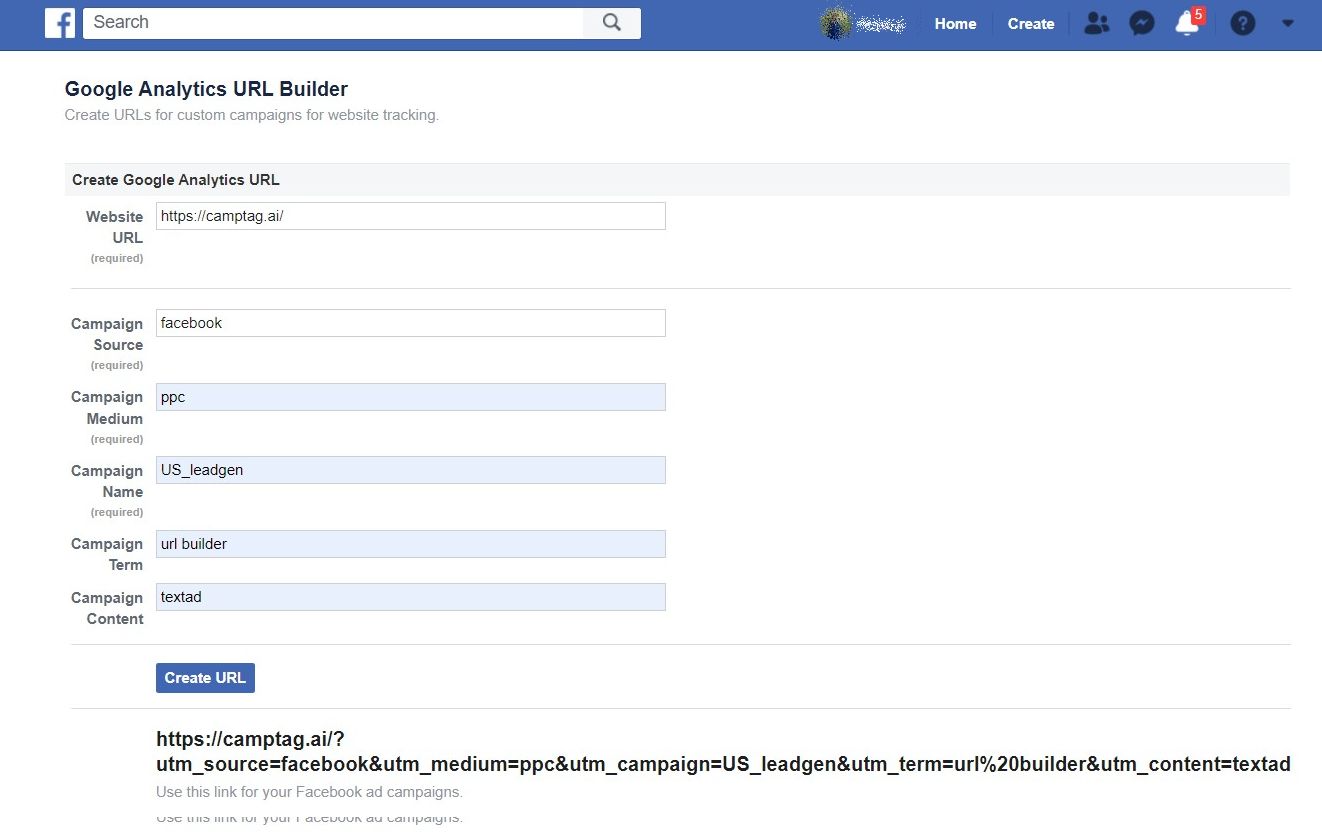
3. UTM Builder from utmbuilder.net
This simple UTM builder also has 5 standard UTM parameters like utm_source, utm_medium, utm_campaign, and utm_term, concatenated into a final URL, which you can copy-paste into your campaigns.
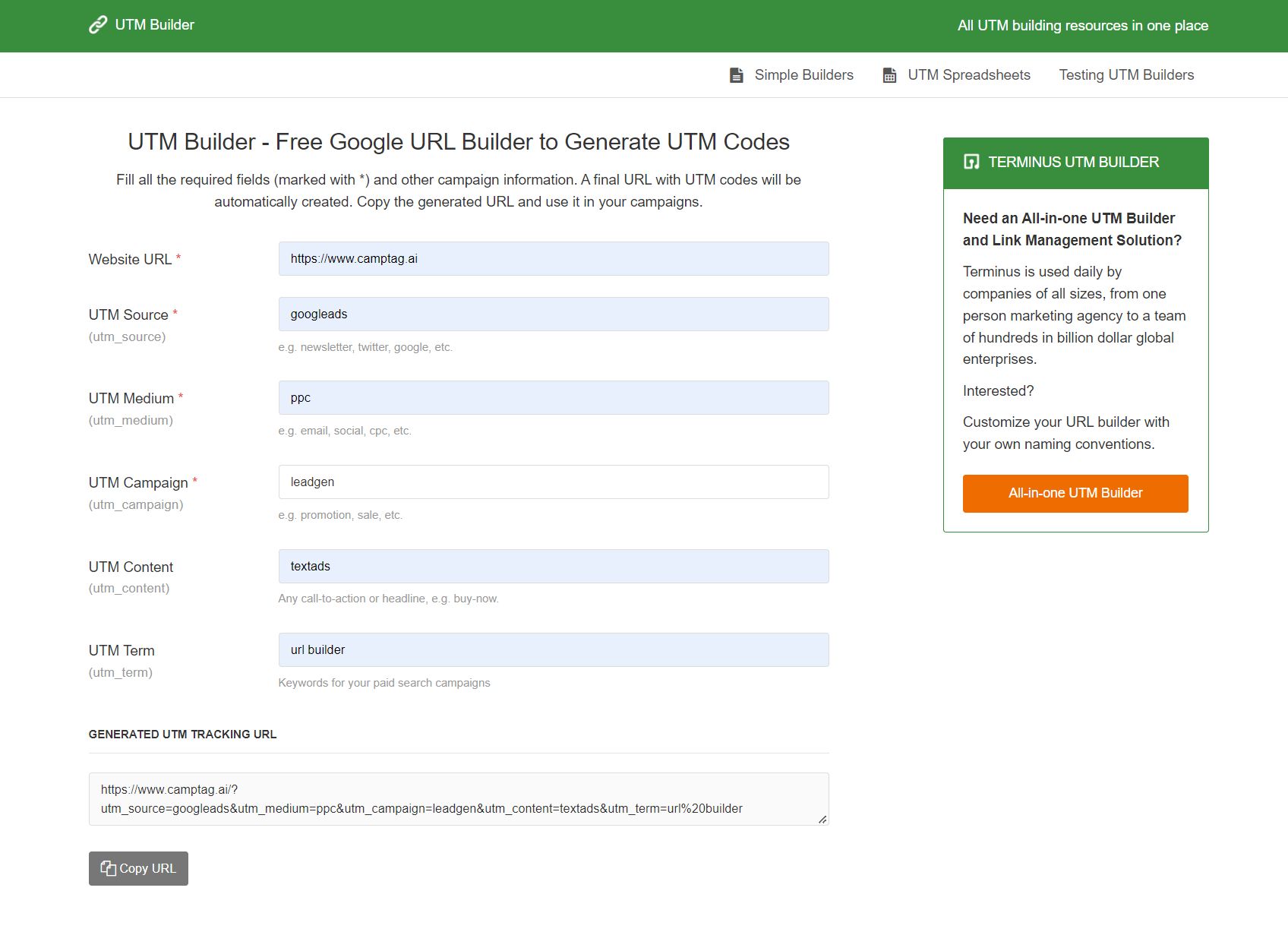
In addition to these three, there are many more free UTM builders available online.
Limitations of free online UTM Builders
Though these free online UTM builders make lives easier for marketers, they have some limitations.
1. Copy-Paste each URL
Free UTM builders online require you to type in, or copy-paste the website URL and dimension values in order to generate the final Campaign URL. Once the final URL is generated, that must again be copied and pasted onto your Campaigns.
2. Data entry errors
Since the dimensions need to be typed in or copied-and-pasted each time, this can result in data entry errors like:
- Typos
- Title or lower cases
- Inconsistent dimension names
- Extra spaces
All these errors can lead to differences in final URLs, making it difficult for you to do efficient campaign analytics.
3. Inconsistencies in Final URLs
Due to data entry errors, or different names for dimensions (like googleads, googleadwords, google ads), the final URLs will be inconsistent.
For example, look at these URLs below.
https://www.camptag.ai/?utm_source=googleads&utm_medium=ppc&utm_campaign=leadgen&utm_content=textads&utm_term=url%20builder
https://www.camptag.ai/?utm_source=googleadwords&utm_medium=ppc&utm_campaign=leadgen&utm_content=textads&utm_term=url%20builder
https://www.camptag.ai/?utm_source=google%20ads&utm_medium=ppc&utm_campaign=leadgen&utm_content=textads&utm_term=url%20builder
utm_source is different for each of them. This makes it difficult to filter and analyze campaigns based on the source of traffic.
4. Cleaning up campaign data
Wrong or inconsistent campaign URLs can lead to innumerable manhours spent cleaning up campaign data. Analyzing campaign performance will take longer, and reports might get messed up without this essential step of cleaning up campaign URLs.
5. Scalability
Free, online UTM builders will work well if you are running only 3-5 campaigns each month. But once you scale up to running hundreds or even thousands of campaigns each month, it becomes virtually impossible to generate each individual URLs.
These UTM builders are reset after the final URL generation, and you have to type in the dimension values all over again.
A larger number of campaigns require better UTM builders like CampTag that can help you generate hundreds of Campaign URLs easily.
6. Scalability
As you grow and mature in your Digital marketing strategy, you would need to capture more information about your campaign performance. 5 standard UTM parameters like utm_source, utm_medium, utm_campaign, utm_content, and utm_term might not suffice.
You can add any number of Custom Dimensions to your campaign URLs. But this is not possible using free, online UTM builders. Some examples of custom dimensions are:
7. No conditional values
Specifying conditions such as not allowing 'Video' as utm_content for the Google ads platform is not possible using free UTM builders.
When you are adding Brands and Sub-brands as custom dimensions, there should be conditions saying that only A, B, C sub-brands can be added for Brand 1 and only X, Y, Z sub-brands can be added for Brand 2.
These restraints are not possible with free UTM builders.
8. Campaign Taxonomy or Campaign Names
It is important to name your campaigns right, just as it is important to tag your Campaign URLs right. In fact, all the dimensions you have used in Campaign URL tagging should be part of your Campaign Taxonomy.
Imagine a campaign name like leadgenerationbanner_US2 or textadbranding-Dec21. Eventually, the campaign names become unmanageable and do not give any extra information about your visitors.
Whereas if you consistently name your campaigns using your URL parameters like these below, it becomes easier to filter your campaigns based on specific parameters, thus making your campaign analytics much more efficient.
US_googleads_ppc_leadgeneration_textad_utmbuilder
Global_sendinblue_mail_productlaunch_banner_campaigntagging
Free UTM builders give no option to generate Campaign Names. But, CampTag can help you overcome this limitation to generate campaign names, consistently, without errors.
9. Link shorteners
Most free UTM builders give the option to shorten links using standard Link Shortener tools.
But these can lead to unnecessary redirects, increasing your page load time and customer confidence.
10. Validating campaign URLs
You have to check manually if the URLs are working correctly, and if they are tagged right. This is another task made simpler with CampTag, where you can run automatic URL validations for all Campaign URLs that are generated.
Overcome the limitation of free UTM builders with CampTag
CampTag, the world-class marketing taxonomy, and URL builder can help you add hundreds of custom dimensions to your campaigns, tag URLs accurately, create campaign taxonomy easily, separate teams or brands using Workspaces, specify Constraints in dimension values, and also integrate easily with top analytics tools.
Try out CampTag today to experience effortless Campaign URL tagging!